|
Database symbols |

|

|
|
|
Database symbols |

|

|
Database symbols
The database symbols show you what type of database each games collection is.
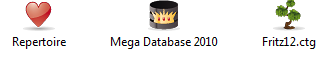
Single-click a symbol to see the games in the database preview window.
Double-click a symbol to open the list window.
Large database symbols for high resolutions
This can be selected using the buttons underneath the database explorer.
![]()
It is also possible to view a DVD's contents with a single click.
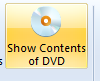
Right-click a symbol to open a menu of functions working on this database.
|
Open (Enter) Opens the list window with the games of the database. Search (Ctrl-F) Brings up a search mask which allows you to search for specific games. E-Mail Selected Database Sends the database as E-Mail. Remove Database Symbol (Delete) Remove the link to the database or directory (but leave the files intact). Delete All Files Physically deletes the files. Rename Change the name below the icon. Tools Opens a submenu with database maintenance tools. Properties (Alt-Enter) Allows you to set the properties of a database. |
All of these functions are also to be found in the menus (File, Edit, Tools). There are a few additional menu and keyboard functions that work on databases:
Edit – Copy (Ctrl-C)
Remembers the marked database for copying.
Edit – Paste (Ctrl-V)
Inserts the "copied" games into the currently highlighted database.
Select several databases
This can be done by clicking one database, by Ctrl-clicking a number of databases, by clicking one and Shift-clicking the last, or by dragging a box around a set of icons. After that you can right-click or press Ctrl-F to start a search across all the marked databases.