|
Server options |

|

|
|
|
Server options |

|

|
Server options
Menu File – Options
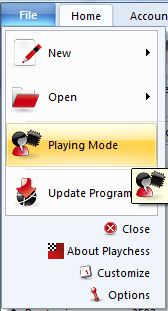
In this dialog you can set a number of parameters:
![]() Server settings: Here you will find a number of general settings.
Server settings: Here you will find a number of general settings.
![]() Sound: Do you want sound effects for moves on the board, when a friend enters the room, for chat and for challenges?
Sound: Do you want sound effects for moves on the board, when a friend enters the room, for chat and for challenges?
![]() Chat: Enter standard messages that are automatically displayed if someone tries to chat while you are playing a game or are idle (i.e., inactive for a long period of time). Typical autoreply messages are: "Sorry, I'm in the middle of a game" or "Out for a while, will be back at 7 p.m.".
Chat: Enter standard messages that are automatically displayed if someone tries to chat while you are playing a game or are idle (i.e., inactive for a long period of time). Typical autoreply messages are: "Sorry, I'm in the middle of a game" or "Out for a while, will be back at 7 p.m.".
![]() Globe settings: Allows you to configure the world map.
Globe settings: Allows you to configure the world map.
![]() Language: Set the default language of the program and for chess annotations.
Language: Set the default language of the program and for chess annotations.
![]() Design: Allows you to modify the board/window design.
Design: Allows you to modify the board/window design.