|
Colours and design |

|

|
|
|
Colours and design |

|

|
Colours and design
Menu File – Options – Design
You can set a number of options that affect the appearance of the program.
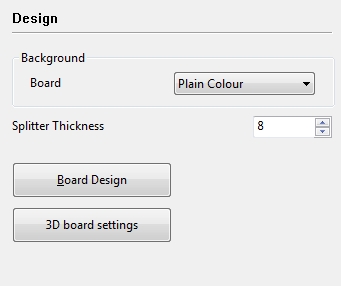
![]() Background: Choose different materials and colours for the background of the windows.
Background: Choose different materials and colours for the background of the windows.
![]() Board design: Set the board colours. You can get directly to that screen by right-clicking the board and selecting "Board design".
Board design: Set the board colours. You can get directly to that screen by right-clicking the board and selecting "Board design".
![]() Splitter thickness: Set the width of the separation bar between the windows.
Splitter thickness: Set the width of the separation bar between the windows.