|
Server settings |

|

|
|
|
Server settings |

|

|
Server settings
Menu File – Options – Server settings
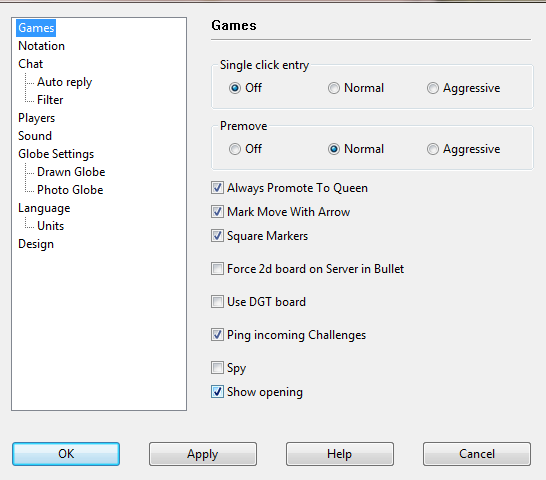
Here you can set a number of general options:
Always promote to queen: this will automatically change a promoted pawn to a queen (to save time in very fast games).
Single click entry: allows you to enter moves with a single click to save time in fast games.
Premove: While your opponent is thinking you can already enter one or more moves, especially when they are obvious. It is marked with a green arrow and immediately executed when it is your turn. This saves a lot of time and is especially useful in endgames, where you might pre-enter an entire series like a2-a4-a5-a6-a7-a8. Note that right-clicking the board will delete clear all pre-moves.
Mark move with arrow: The last move of your opponent is displayed with a yellow arrow, making it easier to catch.
Block direct connections: Usually the server creates a direct connection (peer to peer) between players. You may want to switch this off when the firewall gives problems, but it usually increases lag time when each move has to be guided through the server.
Force 2D board in bullet: This will automatically switch to a 2D board when you play bullet chess, which is too fast for the complex 3D display.
Use DGT board: You can use the DGT board but it's only of use in slow games.
Report entry for rank: This will inform you when a player with the given rank or higher enters the room.
Square Markers: This option prevents the source square being marked with a circle during move input.