|
Playing options |

|

|
|
|
Playing options |

|

|
Playing options
You can switch on Single click entry in the server options:
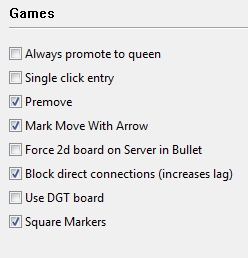
![]() If you click on a square to which only one piece can move, then the program executes that move. If more than one piece can move to the square, then you must use a second click to show the program which piece – except if one of the pieces has executed one of the last two moves. If that is the case, then this piece is automatically chosen. This allows you, for instance, to give a series of checks very rapidly.
If you click on a square to which only one piece can move, then the program executes that move. If more than one piece can move to the square, then you must use a second click to show the program which piece – except if one of the pieces has executed one of the last two moves. If that is the case, then this piece is automatically chosen. This allows you, for instance, to give a series of checks very rapidly.
![]() If you click the squares g1 or g8 and short castling is legal, then it is executed.
If you click the squares g1 or g8 and short castling is legal, then it is executed.
Dropping
There is a special technique called dropping. This entails picking up a piece while your opponent is still thinking and holding it over the destination square. As soon as the opponent's move comes you let go of your piece, using practically no time on your clock. It is a slightly dangerous technique – if the opponent plays something unexpected you may let go the piece and then face disaster. Still dropping is used extensively in fast games on the chess server.
Premove
While your opponent is thinking you can already enter one or more moves, especially when they are obvious. It is marked with a green arrow and immediately executed when it is your turn. This saves a lot of time and is especially useful in endgames, where you might pre-enter an entire series like a2-a4-a5-a6-a7-a8. Note that right-clicking the board will delete clear all pre-moves.