|
Top Lists |

|

|
|
|
Top Lists |

|

|
Top Lists
The Playchess server offers the possibility to rate other users.
One way of doing this is via the Applause function. Another method is right-clicking on a player in the player list, then choosing the context menu Edit - Rate Player to star a dialog to make a rating.
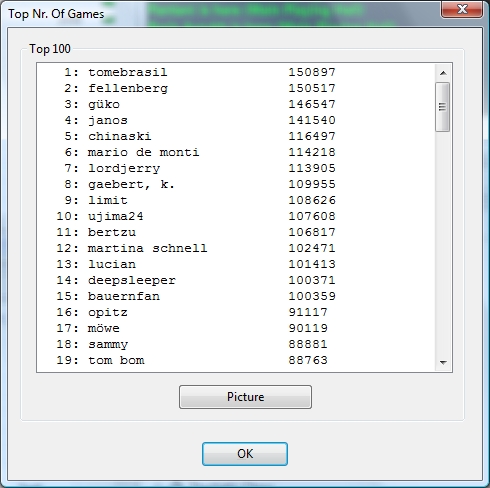
This information can be useful for other players.
The menu View - Top Lists can be used to show a complete list of the ratings of all the players on the Playchess server.
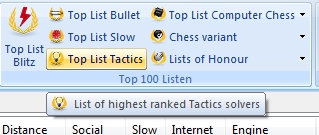
If you want to know, for example, who has played the most games on the Playchess server, click on Get Top NrGames list to open the following box.

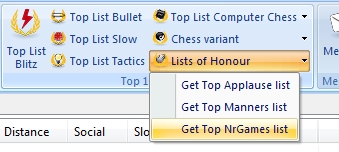
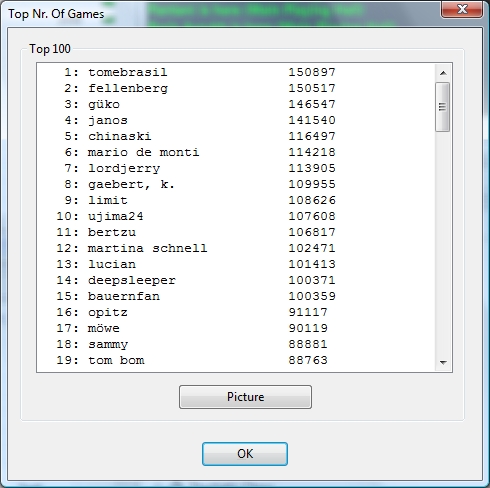
Here you find a list of players including the number of games they have played. Clicking on Picture opens a dialog window with the player’s personal details.
Applause List lists the players in the order of how often they have been applauded by other users.
Manners List lists the players in the order of their popularity.
Note: Chessbase has no influence on this list, because the rating is based on the votes of other players.