|
Sound options |

|

|
|
|
Sound options |

|

|
Sound options
Menu File– Options – Sound
Determines which sound effects are used when you are on the Playchess server.
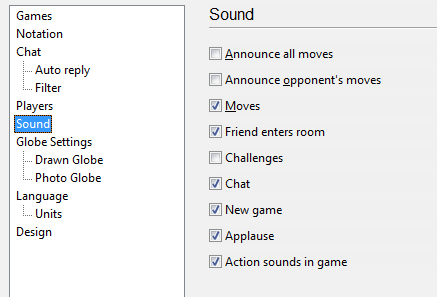
![]() Announce moves: Reads the notation of moves in kibitzing.
Announce moves: Reads the notation of moves in kibitzing.
![]() Moves: sound effects when pieces move on the board.
Moves: sound effects when pieces move on the board.
![]() Friend enters room: signals when a player you have marked as a friend enters.
Friend enters room: signals when a player you have marked as a friend enters.
![]() Chat: When you have been inactive for a while (and your status in the visitors' list has changed to "idle") the next message directed specifically at you will be accompanied by a telephone ring. You can switch this off here.
Chat: When you have been inactive for a while (and your status in the visitors' list has changed to "idle") the next message directed specifically at you will be accompanied by a telephone ring. You can switch this off here.
![]() Challenges: this produces a drum roll when someone challenges you directly.
Challenges: this produces a drum roll when someone challenges you directly.
![]() New Game: Sound for new games.
New Game: Sound for new games.
![]() Applause: Sound if you win/draw a game.
Applause: Sound if you win/draw a game.
In the server options for the F16 access client a new and interesting option is available.
If you activate the option “Action sounds in game”, the program comments on the quality of the moves played my means of audio remarks.
Tip: This option is only available in games which are not rated. If you are playing rated games then the program will not produce audio commentary.
These Action sounds are produced in the following situations:
| • | your opponent makes a mistake |
| • | you immediately refute a mistake by your opponent |
| • | you play a particularly strong move |
| • | you blunder |
When you are playing against a user with an older version of the software the system of audio commentary offers some slight advantages, since you are more frequently made aware of critical situations. The most important aspect of the function consists of the creation of an additional human component during a blitz game.