|
Notation window |

|

|
|
|
Notation window |

|

|
Notation window
The notation window displays all the moves of the game.
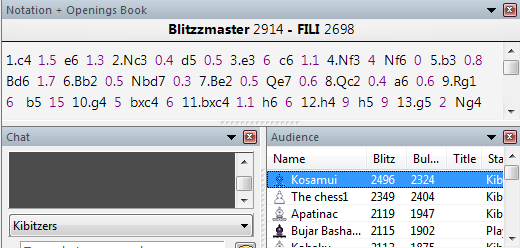
There may be variations and commentary embedded. You can jump to any place in the game by simply clicking on the notation – the board will follow. The cursor keys can also be used to navigate the moves.
Score sheet notation
In regular games with no commentary you may find it better to use the score sheet style of notation. Click on the rider above the notation to select it.
In this mode you can see the moves and the times for each of them, but no evaluations, variations or text commentary.
Some users may encounter problems with the screen notation and printing. Specifically the chess symbols are not correct.
![]() Cause: The program uses special TrueType fonts for the chess notation and the board pieces. These may sometimes not be installed properly together with the program. For example in Windows XP/2000, you must have the correct administrative permissions to install the fonts.
Cause: The program uses special TrueType fonts for the chess notation and the board pieces. These may sometimes not be installed properly together with the program. For example in Windows XP/2000, you must have the correct administrative permissions to install the fonts.
![]() Solution: Reinstall the program or contact our Support under info@chessbase.com
Solution: Reinstall the program or contact our Support under info@chessbase.com