|
Player index |

|

|
|
|
Player index |

|

|
Player index
List window: Click Player tab
The players index is sorted alphabetically.
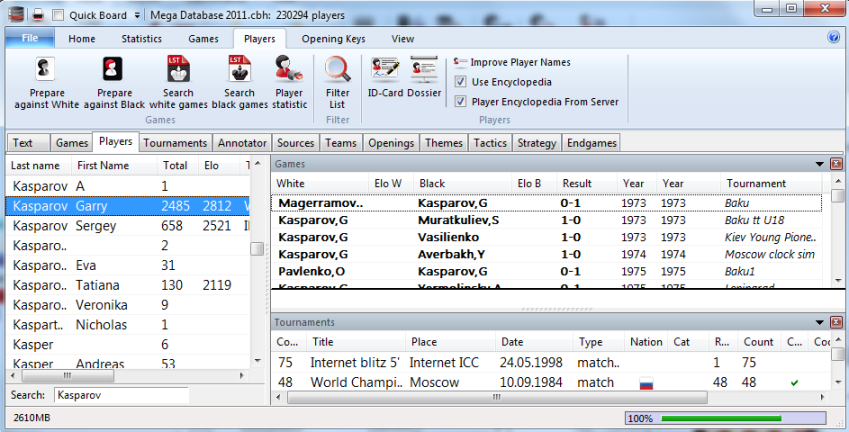
Type the first letters of a player into Search below the list to find a player.
Right-click a player to get the following menu:
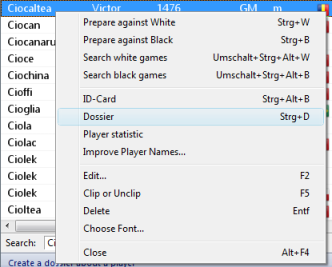
![]() Search White/Black
Search White/Black
This gives you only the white or black games of the player.
![]() ID-Card, Dossier
ID-Card, Dossier
This calls up the ID-Card or generates a Dossier of the player.
![]() Player statistic
Player statistic
This shows statistics of the player's games in the current database (opponents, results, openings).
![]() Edit
Edit
This allows you to edit the player's name. If there are a number of entries of the same player with different spellings mark them all with Crtl-click and use Edit to unify them. But be careful: if you include a different player by mistake you will not be able to find him again after you have changed the names.
Most of the above functions are also in the Tools and Edit menus.
See Player preparation by mouse click ....
You can close the games list or tournaments list panes by right-click close. To reopen them, use menu Window -> Panes. You can rearrange the window panes in the usual fashion with the splitter bars.