|
Player Encyclopedia as List |

|

|
|
|
Player Encyclopedia as List |

|

|
Player Encyclopedia as List
The contents of the player encyclopedia can also be displayed as a list.
The list view can be displayed by using the ribbon List Player Encyclopedia in the database window.
This window offers the same possibilities as the windows for the tournament index and player index.
If you type the first letters of a player’s name in the input box („Search“) all the matching names are listed.
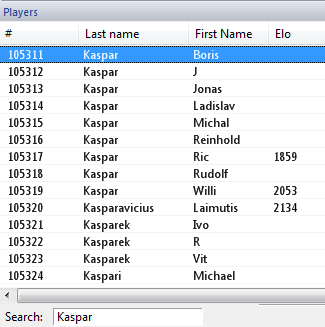
Example: Let us assume you want a list of all German grandmasters. Enter the following data in the search dialog:
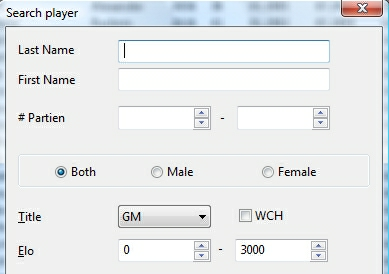
Title: Select from the pulldown menu the title GM.
Country: Select GER for Germany.
The program then filters all German grandmasters who are listed in the player encyclopedia. The list can be adapted to your needs by using the column sorting.
Using filters
The filter dialog of the player encyclopedia offers the following search criteria:
Family Name: Search criteria player’s name
First Name: Player’s first name
# Games: The search only considers players who have played at least this number of games.
Both / Man / Woman: This is used to decide by sex if the name is the same. Both lists all players with this name whatever their sex is.
Title: Select from the pulldown menu the title which the selected players must have.
Elo: This narrows down the selected players by their strength.
Country: What country does the player play for?
Country of Birth: The country where the player was born, which is not necessarily the same country that the player plays for.
Date of Birth / Death: This narrows down the selection by when the player was born or died. By clicking on the small arrow you can pick a date from the small calendar.