|
Search in the player encyclopedia |

|

|
|
|
Search in the player encyclopedia |

|

|
Search in the player encyclopedia
Database window: List Player Encyclopedia (Ctrl-F2)
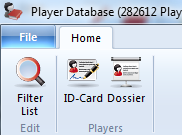
You can also search for individual players or generate lists, as in the following example:
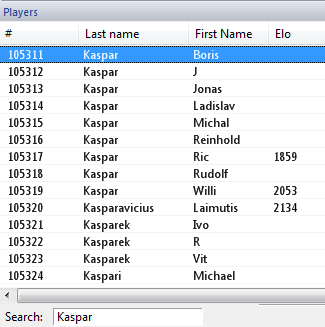
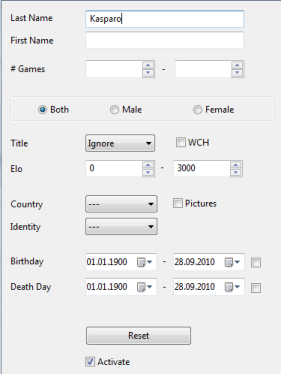
![]() Search for an individual player
Search for an individual player
If you start typing in the name of a player, after five characters (or earlier if you click the Search button) a list of players will appear. All other options are automatically switched off. A "P" in front of the name in the list means there are pictures available.
![]() List all players of a country
List all players of a country
Select or type in the three-letter code of a country.
![]() List female players under 20 with photos in the encyclopedia
List female players under 20 with photos in the encyclopedia
Uncheck Male, set Age = 1 – 20, check Photo.
![]() List all FIDE title holders over 70
List all FIDE title holders over 70
Title, Alive, 70 – 120.
![]() Find all players who have risen sharply in the last four lists
Find all players who have risen sharply in the last four lists
Activate Riser.
You can combine any of the search criteria. Click Search when you have finished defining what you want.
Clicking a player in the list and then Details will bring up the ID-Card of the player. There you can get a more detailed player dossier.