|
Design Dialog |

|

|
|
|
Design Dialog |

|

|
Design Dialog
Menu: Tools – Options – Design
![]()
![]()
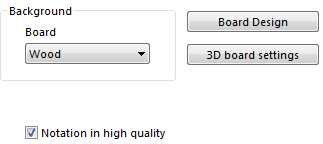
![]() Background
Background
You can set the background of all windows and menu bars. You can use plain colours or any of the textures given. "User BMP" allows you to select your own picture or texture for the windows background. Create a square picture of 64x64 pixels in a drawing program.
![]() Background – Board
Background – Board
Sets the background of the board window.
![]() Board design
Board design
This opens the board design dialog.
![]() 3D Board Settings
3D Board Settings
Opens the 3D Board Settings dialog.