|
3D Board Settings |

|

|
|
|
3D Board Settings |

|

|
3D Board Settings
To configure the DirectX-based real 3D board, either click Settings in the tool bar below the board:
![]()
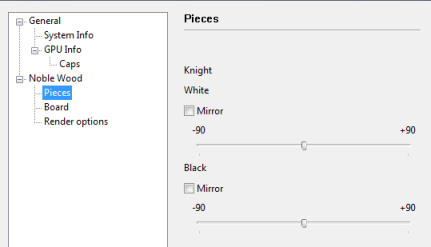
Material
Select the material of your board. ChessBase comes with the wooden piece set "Modern". If you have a reasonably fast machine and graphics adapter, try to use the highest resolution (Texture resolution) for best quality.
Effects
Set the shadow type. Recommended is Rendered as compromise between speed and aesthetics.
You can experiment with the different reflections, though usually the default values yield best results.
The slider Animation determines the speed of animated moves. If you have a strong graphics card, try moving the slider to the right.
Geometry and Board
Square Size determines the ratio between board and king height. A small square size creates a somewhat crowded board.
Knight controls the orientation of the knight's heads.
Gamma
The gamma values control the color intensity of your monitor. This is only visible in Extreme 3D Mode.
Info
Shows technical information about your graphics adapter. This is important if you experience problems with your 3D board. You can measure the performance of your hardware. A decent card should yield a frame rate of 25 frames per second with the Modern board.