|
Display Click Position |

|

|
|
|
Display Click Position |

|

|
Display Click Position
There is a tab entitled "World" above the player window.
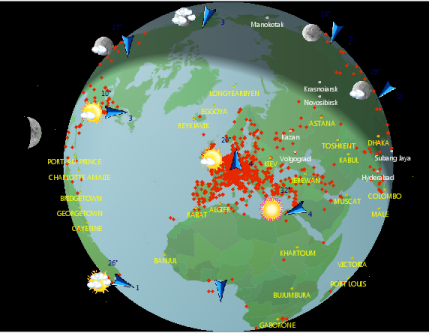
The map uses red dots to show the exact position of everyone who has logged in. By right clicking on a red dot you can access a context menu with various pieces of information about the person.
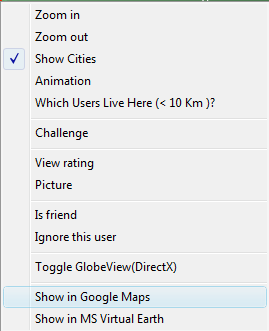
Show Click Position in Google Maps or MS Virtual Earth opens the map service of the respective company in your web browser. The map displays the position where the user lives.
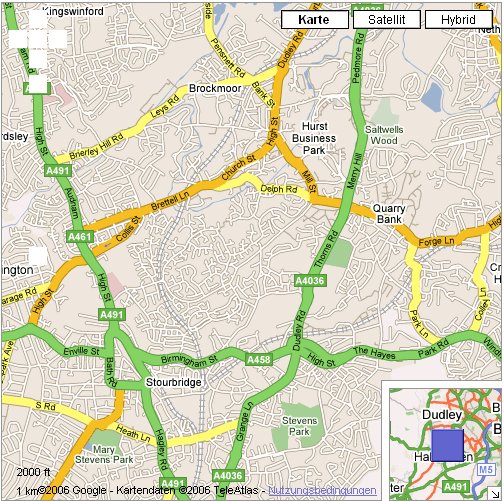
Google Earth und Virtual Earth provide the same service. Both companies provide maps and high resolution satellite photos of the Earth, which are integrated in the map software of each company respectively. After finding a place you can switch from the map to a satellite photo in order to get acquainted with the region. The chess server’s software makes sure that the correct map is selected.
