|
Program activation |

|

|
|
|
Program activation |

|

|
Program activation
The first time you start the program you have to enter the serial number. After doing this you can access the online database.
Some of the program features only work correctly if the program has access to a fast, up to date online database. The program has to be first activated on the Internet to do this.
The program is registered with the command Menu File – Activation – Activate.
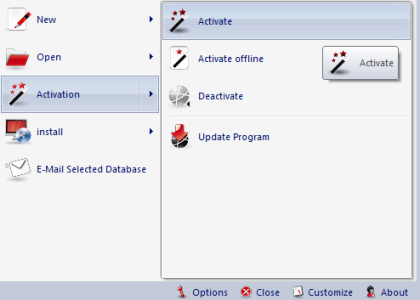
Usually the serial number that you entered when installing the program is entered into the dialog box as default.
After activating the program you are given a message about the activation status.
If you want to install the program on a new computer you must first deactivate the old registration. The reason for this is the hardware recognition. When you register the program the server stores details about your computer’s hardware configuration.
The program is deactivated with Menu File– Activation – Deactivate. This increases the remaining activation count on the server.
Note: It is possible to register the program for use with a maximum of two computers with one serial number.
If a serial number is not already present in the text boxes type the number that you received with the program. The serial number can be used to install the program on a maximum of two computers. If you want to install the program on a new computer, or you want to re-install your operating system, you should first deactivate the current registration online.
![]()
After entering the serial number you have to register the program on the Internet. To do this use the Menu File and click on Activate.
The online activation is necessary to be able to receive things such as free program updates. It is only possible to use "Let's Check" in the Online Analysis after activationg the program.
Information about ChessBase Admin Tool ....
Important: If you want to install the program on a new computer you must first deactivate the previous online registration. The reason for this is the hardware recognition. When the program is registered the server stores information about the system configuration of the user's computer.
Note: If you make significant changes to your computer's system configuration you must also deactivate the program and activate it again.
Manual Activation
It is also possible to register the program on a computer without an Internet connection (for instance a laptop or a second computer). To do this you have to find the hardware key of the computer not connected to the Internet.
Start the program and select the option „Activate Offline“ from the user menu.
![]()
After entering the serial number the program displays your computer’s hardware key.
Make a note of this hardware key, and then use a computer with an Internet connection to access the web page:
https://www.fritzserver.eu/activation/
Enter the hardware key and the security code. The web page will then give you an activation key, which you should carefully make a note of. Enter the key and the security code (here SDGX) in the activation menu of your computer without an Internet connection and click on OK.
If you have entered the details correctly your program will be successfully activated.