|
Admin Tool |

|

|
|
|
Admin Tool |

|

|
Admin Tool
In the program folder you will find the separate program "ChessBaseAdminTool.exe".
This application is started automatically after the program is started and informs you about the activation status of the installed programs.
In the case of problems with the activation the program can be started manually by double clicking on the EXE file in the program folder.
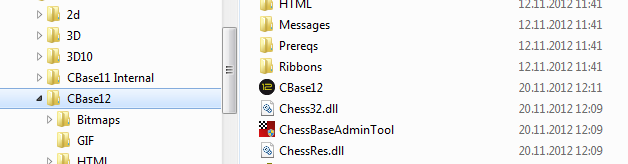
| • | Activate starts the dialog for the program activation. |
| • | Activate Offline starts the dialog for the program activation on a computer without Internet access. |
| • | Deactivate deactivates the selected program version. |