|
Key functions |

|

|
|
|
Key functions |

|

|
Key functions
ChessBase can classify games into keys. These keys define openings, general themes, strategy, tactics and endgames.
Normally you will simply use the keys that are included with the databases you purchase. Experienced users may want to modify these keys or create entirely new ones. For them there are a number of functions that are best accessed by right-clicking a key in the index.
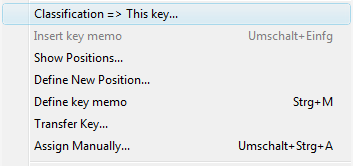
This inserts a new key at the highligh bar. In the case of the openings keys a board window must be open and the classification position must on the board.
![]() Edit...
Edit...
You can change the name of the key. In theme keys this also allows you to change the definition of the search mask.
![]() Classification
Classification
All the games of the highlighted key will be reclassified. This is generally used when you have created new subkeys and want the games to be sorted into them.
![]() Delete
Delete
Removes the highlighed key.
This allows you to move a key.
![]() Define New Position
Define New Position
An openings key can (and usually should) have more than one classification position. This is the command to attach a new position to the key. It must be on the board of the last board window you opened.
![]() Transfer Key
Transfer Key
The selected key and all its subkeys are copied to the selected database (in the database window). It is added to the the main level of the original key. Use the key memo to move it to its correct place.
![]() Assign manually
Assign manually
Assigns the game in the board window manually to the highlighted key. This is an old function that is seldom used, since the automatic classification has become much more accurate than in previous years.