|
Game History |

|

|
|
|
Game History |

|

|
Game History
The game history stores every game you load and enter. This helps you to find material you looked at a couple of days before. Furthermore the game history creates an automatic backup of your analysis work. When you work on a big analysis, ChessBase automatically saves your work every ten minutes into the game history to limit the damage by e.g. a sudden power failure.
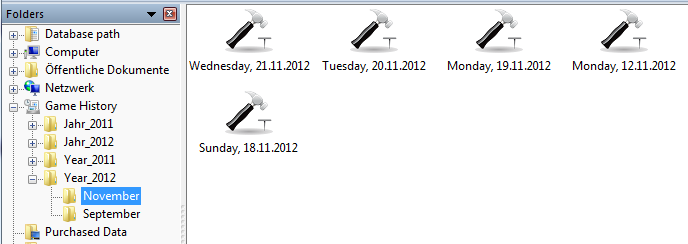
There is one database for every day. Click on Game History in the folders pane of the database window, then open the year and month folder. You can search in all databases of the selected folder. Click on the search button at the bottom of the folder pane:
To delete all databases in a path, right-click on the path and select Delete. This will send all files to the recycle bin.
Apart from the database window it is also possible to access the games that you have loaded during the current sitting in the board window. This is possible by using the Game History section of the Home ribbon.
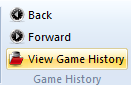
The two arrows, Back and Forward, allow you to scroll through the games you have loaded in this session. They are loaded directly into the game notation.
If you click on the small arrow next to “Game History” the program opens a game list containing all the games loaded during this session.