|
Position search in the online database |

|

|
|
|
Position search in the online database |

|

|
Position search in the online database
Chessbase allows access to a newly developed enormous online database which uses optimised search accelerators to give almost immediate replies to searches. For this to be effective it is necessary to have a fast Internet connection.
In the board window a position search in the online database can be started at any time by hitting the enter key. The search can also be started by using the menu Window - Panes - Online Database.
Rightclick on the Chess board is also possible.
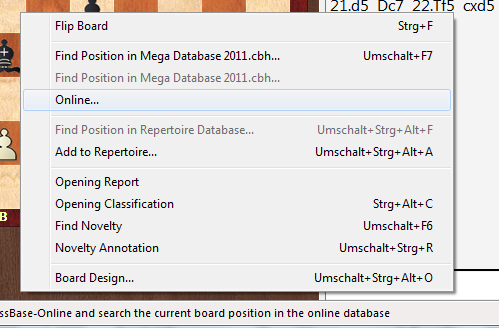
The search result displays information in two windows:
1. List window
In the list window there is a list of the games in which this board position occurred. It is possible to sort the columns to adapt this display. For instance, clicking on the header ELO W sorts the list by the white player’s Elo. All the games in which White had a high Elo rating are moved to the top of the list.

2. Reference display
Below the board window a list of all the continuations is displayed which were used in the games found in the database. Moves can be selected by using the arrow keys. The program displays the following information about the selected move almost immediately:
![]() Number of games
Number of games
![]() Success rate
Success rate
![]() Year in which the move was last played
Year in which the move was last played
Tip: It is also possible to search in the online database while kibitzing at Playchess.com.