|
Analysis engine |

|

|
|
|
Analysis engine |

|

|
Analysis engine
An analysis engine or kibitzer is a chess playing program that runs in the background and always analyses the current board position. When you install the program you will normally get Fritz and Crafty to analyse with. You can add more engines, which are available as stand-alone chess playing programs.
To start an engine you must open a new "pane" in the board window. This is done with Home - Default Kibitzer. You can also press Ctrl-K. Finally there is a Ribbon for the engine in the tool bar (right). |
|
You can add a number of engines and set them to work simultaneously on the position.
![]()
But remember they have to all share the processor power and will therefore not be able to analyse so deeply.
Keyboard shortcuts:
Ctrl-K = add new analysis engine.
Alt-F2 = start default engine.
Locking an engine to a position
Right-click the engine window and select Lock
This will lock the engine to the current position.
You can do this also with a simple Mouse click on the Button in the Engine window.
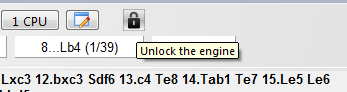
After that you can move to another position on the board, while the engine continues working on the original position. You can start a second engine and lock it to a different position. The only limit to the number of engines running in parallel is processor power. If you have a multi-processor board each engine can run at 100% speed and use the full power of a processor. If you run two or more engines on a single processor ChessBase will divide the processor power equally amongst the engines.