|
Database text multimedia links |

|

|
|
|
Database text multimedia links |

|

|
Database text multimedia links
Database text editor: Format – Multimedia
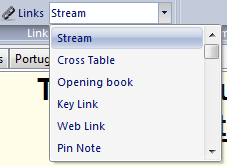
In a database text you can embed pictures, sound files and videos. The pictures must be in the Windows BMP format, sound files in the WAV format, and video in wmv. They can only be linked into the database text after you have saved it. The multimedia files are copied in separate directories with the name of the database and the extensions *.bmp, *.wav and *.avi.
Audio and video aliases
This allow you to use audio or video files more than once in a database text, e.g. in the translation of the text in a different language. Clicking Audio or Video alias produces the list of all the files already used. Choose the one you need. The file is not copied a second time but has two links in the database text.
Links to sound files produce a sound file symbol in the text. When you click this symbol then the audio file will be replayed. WMV files are represented by the first frame of the video.