|
Miscellaneous options |

|

|
|
|
Miscellaneous options |

|

|
Miscellaneous options
Menu File – Options – Misc
![]()
![]()
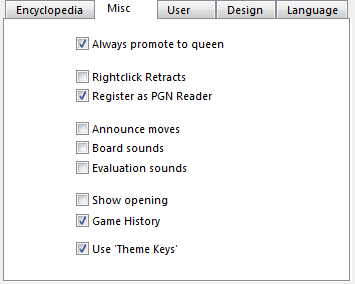
![]() Right click retracts
Right click retracts
Right-clicking the board normally produces a search menu. But when you are entering large numbers of games you might want to use it to retract moves. The right-click retract allows you to enter an alternative move which overwrites the original one without a query.
![]() Register as PGN reader
Register as PGN reader
ChessBase registers it own database formats in the Windows Explorer. This means that double-clicking a database file will open it with ChessBase. You can also have it do the same for PGN files files if you want.
![]() Announce moves
Announce moves
Read out entered or replayed moves loudly.
![]() Board sounds
Board sounds
Sounds for setting up the board, the ticking of the clock and the moves are played during a game.
![]() Evaluation sounds
Evaluation sounds
A sudden rise/drop in the evaluation of an analysis engine is accompanied by a warning sound.
![]() Show Opening
Show Opening
Shows the name of the current opening in the status line.
![]() Game History
Game History
Enables automatical saving of all your work in the daily history database.
![]() Use Theme Keys
Use Theme Keys
Theme keys are only available optionally. Searching for similar endgames or similar structures is more precise and delivers much more exact results. Here you activate or deactivate them.