|
Openings book, learning from database |

|

|
|
|
Openings book, learning from database |

|

|
Openings book, learning from database
The program learns from the games it plays.
But you can also enhance the book in other ways.
The tools for this are in the menu Analysis – Openings book :
![]() Import book merges the contents of a different book into the current one.
Import book merges the contents of a different book into the current one.
![]() Import old book converts a book in the old (FBK) format and imports the contents.
Import old book converts a book in the old (FBK) format and imports the contents.
![]() Import games merges the games of a selected database into the tree, including full statistics.
Import games merges the games of a selected database into the tree, including full statistics.
![]() Learn from database adds the statistics from a selected database without actually importing the moves into the tree.
Learn from database adds the statistics from a selected database without actually importing the moves into the tree.
![]() Add priority analysis imports the variations of a specified database and marks the moves as preferred tournament moves.
Add priority analysis imports the variations of a specified database and marks the moves as preferred tournament moves.
The program allocates “weights” to the individual lines of the book. These weights control the probability with which the program will choose the move in a game. The value can range between –125 to +125. The values are initially set to zero. The weights are given in the “Engine” column in the book window.
Learning from a database
With this function the program learns from the experience of other players. It looks at the games of a database and pretends it has played them itself. On the basis of the results it changes the weights of individual variations.
Edit – Openings book – Learn from database
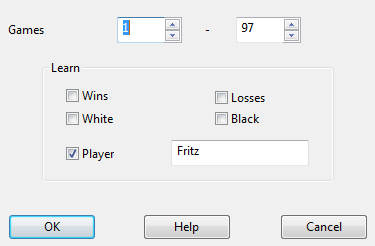
displays a dialog box in which you can set a number of learning parameters.
![]() Wins: Only won games are used, the program increases the weights of white moves if White won and black moves if Black won.
Wins: Only won games are used, the program increases the weights of white moves if White won and black moves if Black won.
![]() Losses: Only losses are considered. If White lost, the white moves are reduced, and if Black lost, the black moves are reduced.
Losses: Only losses are considered. If White lost, the white moves are reduced, and if Black lost, the black moves are reduced.
![]() White: The program evaluates the games from the point of view of White only. The weights for white moves are increased if White won, and decreased if White lost.
White: The program evaluates the games from the point of view of White only. The weights for white moves are increased if White won, and decreased if White lost.
![]() Black: The weights for black moves are increased if Black won, and decreased if Black lost.
Black: The weights for black moves are increased if Black won, and decreased if Black lost.
![]() Player: Only considers the games of one specific player in the database.
Player: Only considers the games of one specific player in the database.
These five options can be combined in any way you like. You can also restrict the import to a certain number of games in the database by selecting "Games" at the top of the dialog box.