|
Load and replay games |

|

|
|
|
Load and replay games |

|

|
Load and replay games
Menu File – Database window
Opens the database window with a list of games. You can also open this from the main board by pressing F12 or Esc.
Menu File – Open – Database (or Ctrl-0)
Select the large database. This is on your Program DVD, but it can be installed on your hard disk.
Double-click a game in the list
In the list of games that appears, you can double-click a game, or single-click on it and press Enter. This takes you back to the main chessboard screen, with the game loaded in the notation window.
Replay the game with replay buttons
You can use the replay buttons at the top of the screen or below the chess board.
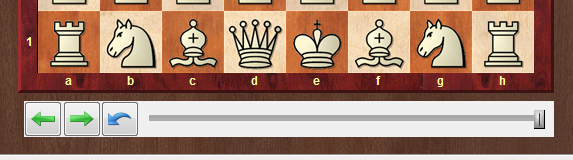
If the replay buttons are not visible, right-click the menu bar and select them. |
If there are no replay buttons beneath the board, right-click the board or area around it and select "Replay arrows below board". |
Navigating games with the slider
The program has intuitive way to navigate games. The slider below the board can be dragged or clicked, as in a media player, to get to different parts of the game very quickly. This is especially useful in long, commented games. You can install the slider by using the menu right-clicking the board and using Board Design - Slider.
The takeback button in the middle has a special purpose: The program will not query what to do with a new move you enter but simply overwrite the old ones.
Analysis – Replay game
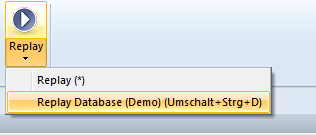
This will automatically play through the moves of the current game. You can adjust the speed in the control window that appears.