|
Database window |

|

|
|
|
Database window |

|

|
Database window
This program has sophisticated database functions and can store any number of games in many different databases. These may be games you play against the program, but also historical and topical games which are available in very large numbers from the manufacturer ChessBase.
The games are automatically classified according to all kinds of criteria. And you have powerful search tools that are able to locate any game in a very short time.
Home – Database window
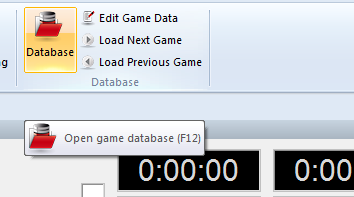
This opens the separate database window with a list of games of the Database.
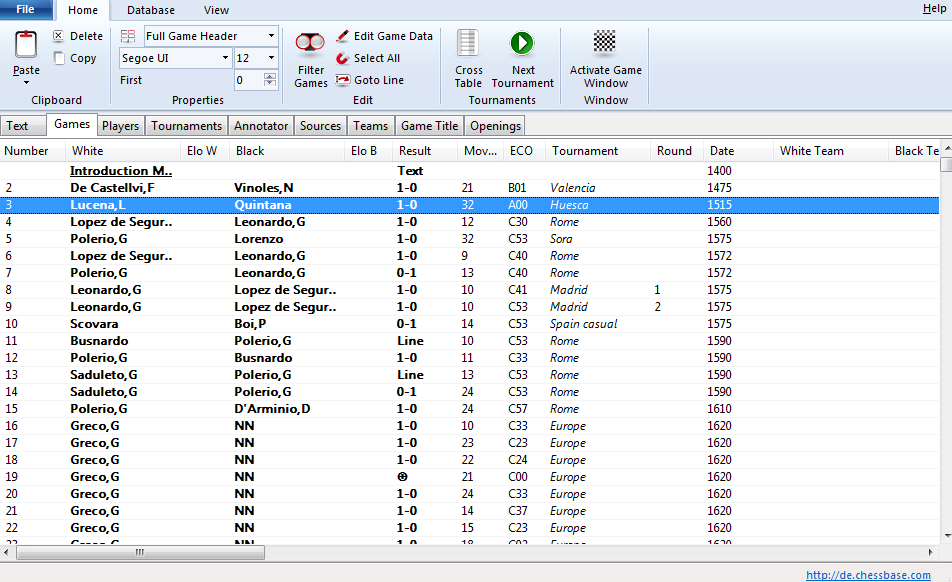
You can also get there from the main board by pressing F12 or Esc. These keys will get you back to the board window.
There are also buttons in both menu bars that will do the same.
The database window always displays the contents of the currently opened database. You can switch to other databases, create new ones, copy games, have the program analyse them, create tournament tables, indexes, etc.
Here are the main functions:
File Menu – Open
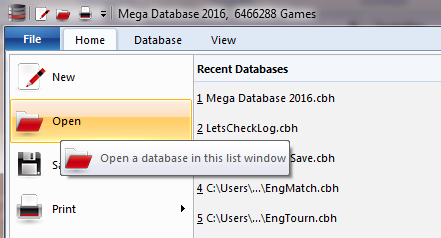
Use this command to browse for the database you want. The databases can be in many different formats – CBH, CBF, PGN, etc. You can convert games from one format to another by copying them into a database with the format you require.
Filter games (or Ctrl-F)
Produces a “search mask” in which you can tell the program to look for particular games.
At the top of the list there are a number of tabs that lead to the different indexes.
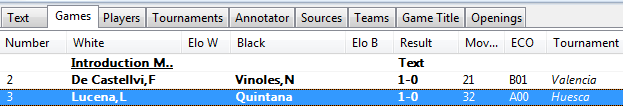
The information in the games list have been sorted more clearly in Fritz 15, and the columns have been significantly extended. The games list contains a list of the texts, games and game fragments, including (if available) the Player, Tournament, ECO Classification, Date, Result and Number of Moves.
In addition, the database functions have been extended to allow direct access to the Player, Tournament, Commentator and Team indexes.
Text – shows the texts available in the database.
| • | Games – shows the games list of a database in the order in which they were stored on the hard drive. You can access the games by browsing, filtering or sorting. |
| • | Players – The player index |
| • | Tournaments – The list of tournaments |
| • | Commentators – The commentator index |
| • | Sources – The list of sources |
| • | Teams – The index of team events |
| • | Game titles – With the help of your own texts you can easily access specific themes. |
| • | Openings – The openings key - Double-click an opening to go to the sub-lines or the games of that opening. If you are not familiar with the “ECO” openings index you can click “New” – “Openings index” and choose a descriptive (“coarse”) classification with well-known names like “Sicilian”, “Pirc”, “French Defence”, etc. |
Please note: many ChessBase data DVD`s have different, often more extensive and specialised games indexes.
Recent databases
Click Menu File and select "Recent databases" to get a dropdown list of the databases you last opened.
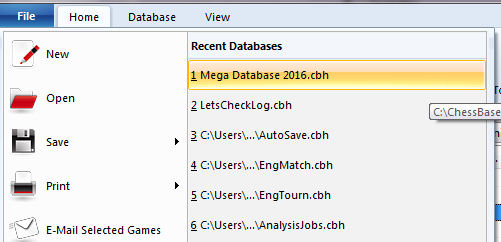
You can simply click an entry to jump to a recent database.