|
Preview window |

|

|
|
|
Preview window |

|

|
Preview window
Database window - Menu View - Database Browser
A preview window has been integrated into the database window.
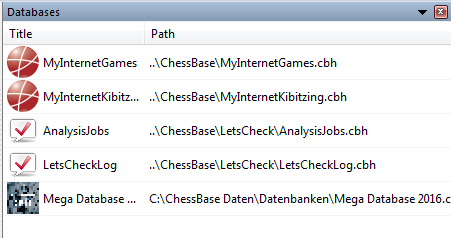
Databases are displayed that can be bought and downloaded from us.
The database can be activated with the menu View - Database Browser.
It is possible to change the format of the preview window by right clicking. The "Details" view is particularly informative. This shows for instance the place where the database is stored on the hard drive.
Clicking on a database symbol displays the game list in the left half of the database window. Double clicking on a game loads it into the board window.
Note: The browser only displays databases that have been stored in the default folder for databases.
This should be especially useful to help beginners handle databases.
Tip: If you want to display your own databases with the database browser copy them into the default folder. In the picture you can see that the databases have been copied into the folder /My Documents/ChessBase/Shop.
Now they can be directly accessed with the database browser.