|
Live Database |

|

|
|
|
Live Database |

|

|
Live Database
An important feature is the possibility to access the Online Database with your browser.
The full range of functions is only available after registering a ChessBase account.
The registration is free of charge, and the account can be used for all ChessBase Web Tools.
Clicking on Live Database in the Fritz Startscreen starts the program. This gives you access to an enormous database in which you can search for players or positions.
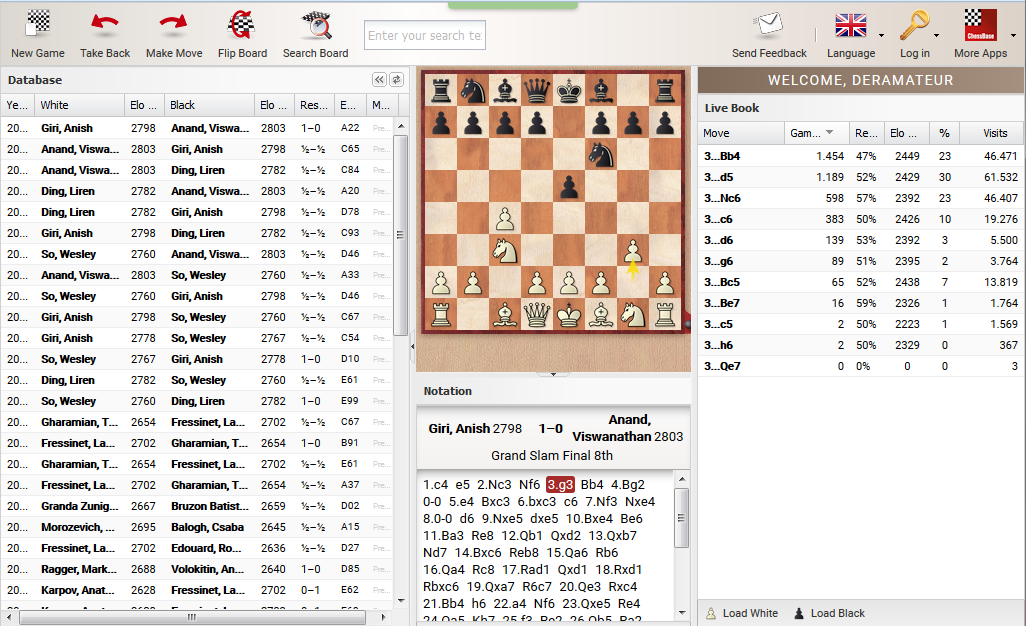
User Interface
At the top of the screen you can see the functions available in the application.
You can find information about the board window, notation list, sorting by columns and the Live Book in the description of the other applications.
Searching for players
After starting the application you can see an input field above the games list. This is where you can enter the search criteria that you want to use for searching in the Online database.
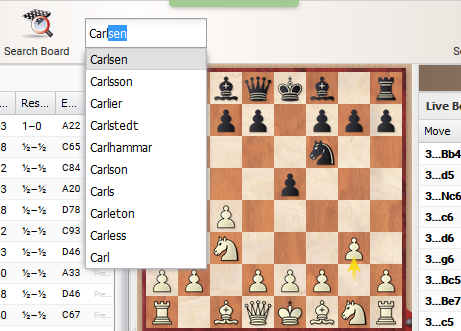
While you are entering text the program makes suggestions. These may be the names of players or tournaments, such as Hastings.
Searching for Carlsen lists all the games of the previous world champion. Clicking on the column headers can refine the search, for instance showing only games that he played as White.
If you click on a item you can replay the game in a board window and analyse it with the help of a chess engine.
Searching for board positions
It is possible to search for all games with the current board position in the online database. Click on the button Search Board to list all the games in the online database that match the board position.
In the list window there is a list of the games in which the board position occurs.
If you sort the list by columns you can adjust the display of the games list.
For instance, clicking on Elo White lists the games by White's playing strength. The list begins with the highest rating of the White player.
Note: You cannot combine the two search methods with one another.
Let's Check
Apart from the information in the Live Book the application allows access to Let's Check. This is a new analysis function in our programs with which many users have built up an enormous knowledge database. All positions that have ever been analysed by anyone have been voluntarily saved on our server. The engine variations are now available to everyone who looks at these positions.
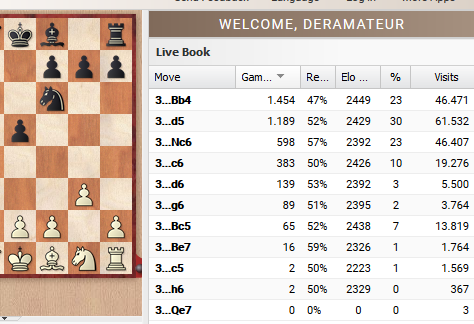
In the display you can see the evaluation of the board position, the search depth and the engine that was used for the analysis.
![]()
You can load your stored Opening Repertoire!