|
Search for game commentary |

|

|
|
|
Search for game commentary |

|

|
Search for game commentary
Database Window - Home
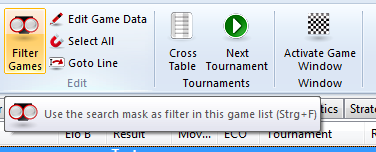
Games can contain text commentary, which is generated by the program or which you can type in yourself. Apart from that, the games of ChessBase Magazine are extensively annotated with text, chess commentary symbols and graphic elements.
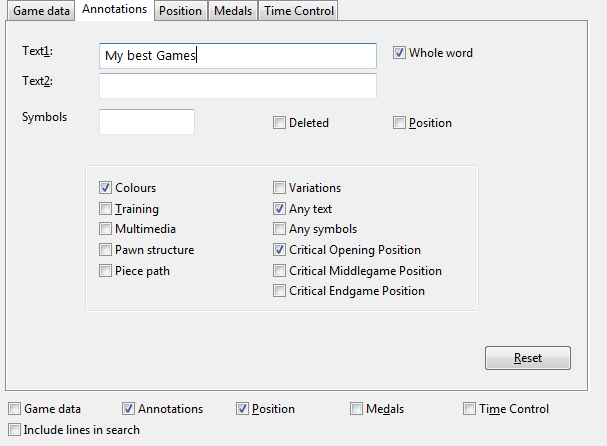
Menu: View – Filter games (or Ctrl-F)
Use this command to open the Filter Games dialog. Click the “Annotations” tab to search for game commentary.
![]() Text1, Text2: Enter two text strings and the program will search for all games in which either occurred.
Text1, Text2: Enter two text strings and the program will search for all games in which either occurred.
![]() Whole word: Check this to search for an exact match only. In the example on the right, the program will not find “brilliantly”.
Whole word: Check this to search for an exact match only. In the example on the right, the program will not find “brilliantly”.
![]() Symbols: Enter commentary symbols like “!” and !?”.
Symbols: Enter commentary symbols like “!” and !?”.
![]() Deleted: Check to retrieve deleted games.
Deleted: Check to retrieve deleted games.
![]() Position: List games that start from a special position (e.g., problems and studies).
Position: List games that start from a special position (e.g., problems and studies).
You can also search for games that contain variations, training positions, multimedia, coloured squares and arrows (“Colors”), marks for pawn structure, piece paths, critical positions, etc.