|
Search for positional fragments |

|

|
|
|
Search for positional fragments |

|

|
Search for positional fragments
Database Window - Filter games (or Ctrl-F)
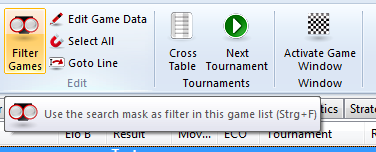
Produces a “search mask”. Click “Position” to look for games which contain specific positions or positional fragments.
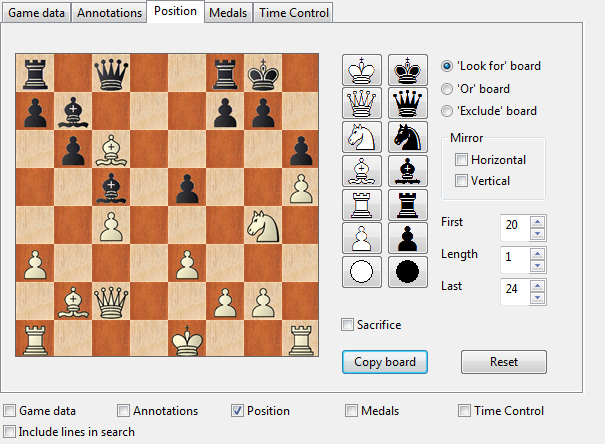
To deposit pieces on the board, click a piece type on the right and then a square on the board. Clicking with the right mouse button deposits a piece of the opposite colour. The two “jokers” at the bottom can be used to indicate that any piece of that colour should be present.
In the above example, the program will retrieve all games in which White executed a bishop sacrifice on h7 or Black on h2. Note that when you load one of the retrieved games the program will jump straight to the position in which the sacrifice occurred.
![]() Look for, Exclude and Or boards: You can enter different pieces for each of these. In the first case the program will look for the positional fragment. In the second it will make sure the positional fragment did not occur in the games it retrieves. On this board you can enter multiple pieces per square. On the “Or board” you can enter a second position the program should look for simultaneously.
Look for, Exclude and Or boards: You can enter different pieces for each of these. In the first case the program will look for the positional fragment. In the second it will make sure the positional fragment did not occur in the games it retrieves. On this board you can enter multiple pieces per square. On the “Or board” you can enter a second position the program should look for simultaneously.
![]() Mirror: horizontal/vertical: Rotate the boards horizontally or vertically and simultaneously search for the same fragment at the top or bottom (e.g., find bishop sacrifices on h7 or h2), or on the left and right.
Mirror: horizontal/vertical: Rotate the boards horizontally or vertically and simultaneously search for the same fragment at the top or bottom (e.g., find bishop sacrifices on h7 or h2), or on the left and right.
![]() First, length, last: Restricts the search to a specific phase of the game. In the above case, the program will start looking from move five of the game and stop at move 40. The position must occur for one move (length).
First, length, last: Restricts the search to a specific phase of the game. In the above case, the program will start looking from move five of the game and stop at move 40. The position must occur for one move (length).
![]() Copy board: Transfers the current position on the main board to the “Look for” board. You can modify it before you start the search.
Copy board: Transfers the current position on the main board to the “Look for” board. You can modify it before you start the search.