|
Find novelty/compare |

|

|
|
|
Find novelty/compare |

|

|
Find novelty/compare
Board window: Rightclick – Find Novelty (Shift-F6)
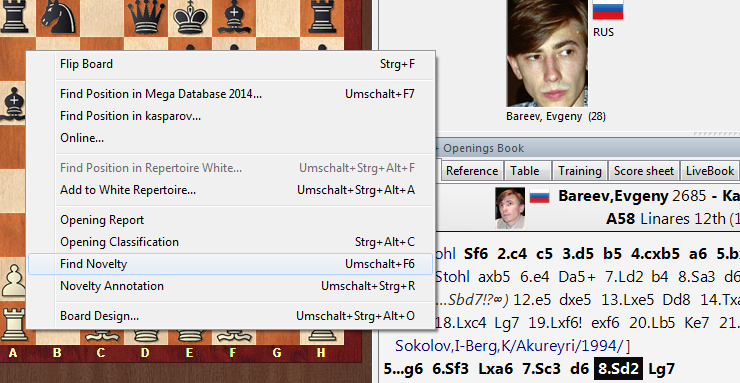
ChessBase lists the games in the reference database which are closest to the current game.
The games appear in a search result window and are sorted according to the degree of similarity to the original game.
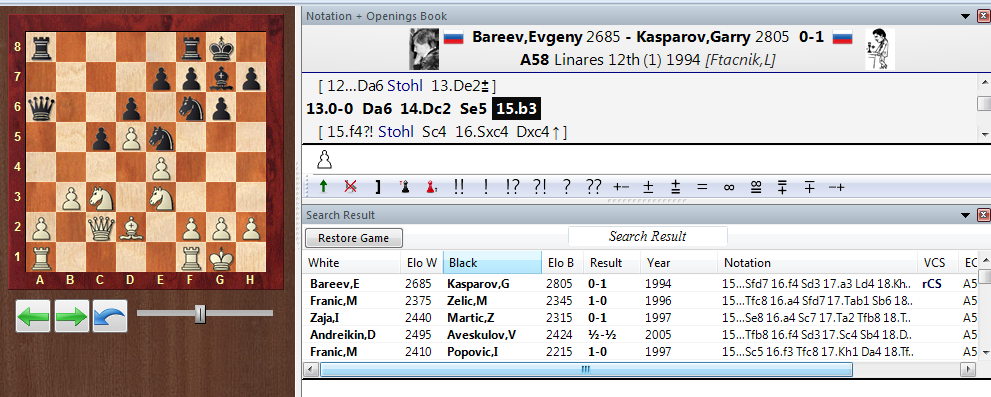
![]() In the original game the board jumps to the position in which the novelty was played (i.e. where it branches away from existing games).
In the original game the board jumps to the position in which the novelty was played (i.e. where it branches away from existing games).
![]() You can click on a game in the list to view the moves. Click the Restore game button to get back to the original game.
You can click on a game in the list to view the moves. Click the Restore game button to get back to the original game.
![]() Right-click the search results list and use Edit – Select all. Then drag the games into the original game. They will be merged into the notation and make it easy to see where the deviations occurred. Naturally this all happens in memory and leaves the game in the database intact.
Right-click the search results list and use Edit – Select all. Then drag the games into the original game. They will be merged into the notation and make it easy to see where the deviations occurred. Naturally this all happens in memory and leaves the game in the database intact.
![]() You can Ctrl-click only some of the games to mark them, then click Restore game to get back to the original game, and drag the selection into the game notation.
You can Ctrl-click only some of the games to mark them, then click Restore game to get back to the original game, and drag the selection into the game notation.
![]() You can save the search results in the clip database by marking the games (as described above), then right-clicking and using Edit – Clip or Unclip. You can also press F5.
You can save the search results in the clip database by marking the games (as described above), then right-clicking and using Edit – Clip or Unclip. You can also press F5.
![]() The Find novelty function only works properly if there is a reference database present and it is sorted in an openings key. The openings key should also be of the very highest quality.
The Find novelty function only works properly if there is a reference database present and it is sorted in an openings key. The openings key should also be of the very highest quality.