|
Reference database |

|

|
|
|
Reference database |

|

|
Reference database
The reference database is the standard database used for searches, classification, opening reports, novelty detection, etc. Usually it is your biggest database with the best annotations and opening keys (e.g. Big or Mega Database).
This is how to define your reference database in the database window:
1. Right-click the database symbol.
2. Click Properties.
3. Activate Reference database.

The reference database will always be found in My databases. If you right-click the database window and select View – Details you will see that it is listed as your "Reference database".
ChessBase automatically installs a big database of more than 5 Mill games in the standard installation.
If you want to install a recent database from DVD, insert the DVD into your drive.with ChessBase running. The program will then automatically display the contents of the DVD. Right-click on the icon of the big database and select Install Database.
Fast Switch of the Search Database for the "Reference" in the Board Window
It is possible to switch the search database for the reference display in the board window with a single click.
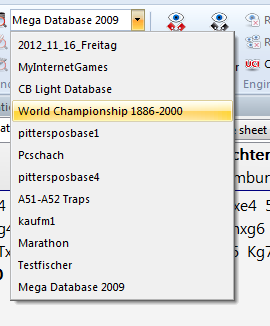
By doing this you can check what games have the current board position in another large database.