|
Search in the reference database |

|

|
|
|
Search in the reference database |

|

|
Search in the reference database
Board window: Click Ribbon Harddisk (Shift-R)

![]() Click on the Search button to list all games in which the position on your main board occurred.
Click on the Search button to list all games in which the position on your main board occurred.
![]() If you click any game in the search result list it will be automatically displayed on the main board and in the notation window. Click on the appropriate board button in the task bar to return to your original game.
If you click any game in the search result list it will be automatically displayed on the main board and in the notation window. Click on the appropriate board button in the task bar to return to your original game.
![]() You can click on the header Elo W or Elo B to get the games of the strongest players to the top of the list.
You can click on the header Elo W or Elo B to get the games of the strongest players to the top of the list.
![]() Repeated searches in the reference database will increase the speed due to a special turbo cache. The speed depends on the amount of RAM installed in your computer.
Repeated searches in the reference database will increase the speed due to a special turbo cache. The speed depends on the amount of RAM installed in your computer.
![]() You can hold down the Alt key to drag and drop one or more games from the search result window into your current game. The moves are merged into the game notation.
You can hold down the Alt key to drag and drop one or more games from the search result window into your current game. The moves are merged into the game notation.
Fast Switch of the Search Database for the "Reference" in the Board Window
It is possible to switch the search database for the reference display in the board window with a single click.
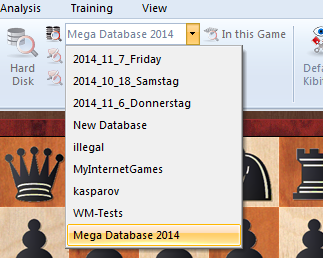
By doing this you can check what games have the current board position in another large database.