List window: Click Tournament tab
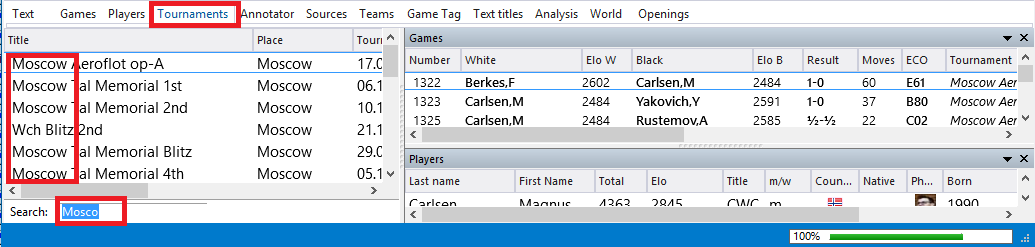
The tournament index window has three panes. You can switch off e.g. the players pane with right-click -> Close. To resize or rearrange the player and games list pane, use the mouse on the splitter bars.
Full text search in the Tournament list is possible ....
Right-click a tournament to get the following menu:
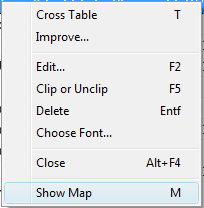
![]() Cross Table
Cross Table
This produces a tournament table of the selected tournament.
![]() Clip or Unclip
Clip or Unclip
Copies the games from the selected tournaments to the clip database.
![]() Improve
Improve
Automatically completes tournament data like category and number of rounds if they are missing.
![]() Delete
Delete
Marks all games from the selected tournaments as deleted.
![]() Edit
Edit
This allows you to edit the tournament data. If there are a number of entries of the same tournament with different spellings mark them all with Crtl-click and use Edit to unify them. But be careful: if you include a different tournament by mistake you will not be able to find it easily after you have changed the name.
Show Map
Display the Location of the Tournament on the World Map
You can copy a tournament by Drag & Drop with the mouse to another database.