The tournament data of a game appears in the tournament index of the database.
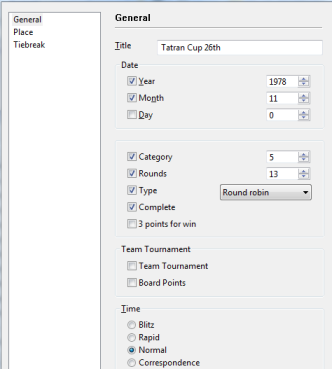
Title, Place
Type in the official name and place of the tournament. If the tournament has no name (e.g. New York 1924) then enter the place in both lines. Only one will appear in the games list.
Date
The year, month and day are for the tournament, not the individual game (this is entered in the save mask). Usually the day of the opening ceremony or the first round defines the tournament date. If the exact date is not available you can leave the month and day empty and ChessBase will only store the year.
Complete
This should be clicked on if you have all the games of a tournament. A tournament marked as complete will have the (green) check mark shown at the right in the tournament list.
Nation
Click the pull-down button on the right to produce a list of national abbreviations and select the one you want.
Rounds
Enter the number of rounds. In special tournaments (like knockouts and Grand Prix) you can specify “subrounds” in the save mask. This allows the program to sort games properly according to rounds. It can also generate clean progress tables in open tournaments if the rounds are properly entered.
Category
Enter a category between 1 and 25. This is displayed in the tournament list.
Type
Here you can specify match, tournament, Swiss, team, knockout, simul, etc. This too is displayed in the tournament list.
Time controls
Here you can specify the speed of play (blitz, rapid, normal or correspondence chess).