Database window: Maintenance – Find double games (also in right-click menu)
![]()
When you put together a database from different sources you often have the problem that more than one copy of some of the games are present. ChessBase provides you with a powerful tool to identify and eliminate doubles. Select a database in the database window and click Find double games. You will get a dialog box in which you can specify the criteria which define the doubles and tell the program what to do with them.
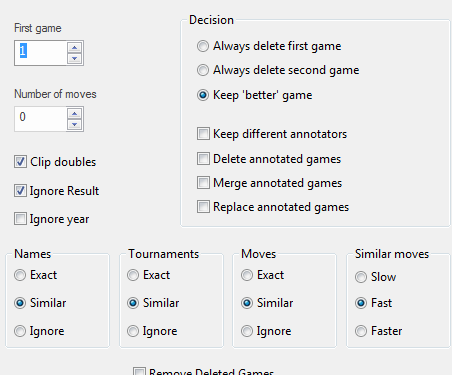
![]() First game
First game
If you have added a few games to a large database you can start from the game number of the first imported game. This will save a lot of time, since ChessBase does not have to check all the original games against each other.
![]() Number of moves
Number of moves
Checking very short games (especially those with zero moves) wastes time and is usually pointless. You can avoid it by selecting a minimum game length.
![]() Clip doubles
Clip doubles
This copies all identified doubles to the clip database. You can browse through them there if you want to manually check the doubles ChessBase wants to remove.
![]() Ignore result
Ignore result
If the quality of the games is very low the same game can be given with a different result. You can make ChessBase identify them anyway. It takes longer for the program to process the database, but more doubles are found.
![]() Ignore year
Ignore year
Sometimes even the year might be incorrect, and you will want to make ChessBase find doubles with different dates attached to them. This slows down the process but produces more hits.
![]() Names exact / similar / ignore
Names exact / similar / ignore
If you select Similar then similar spellings will be accepted as belonging to the same player, e.g. Müller = Muller, Yussupov = Jussupow, Kortschnoj = Korchnoi, etc. Capitals and small letters will also be ignored.
![]() Tournaments exact / similar / ignore
Tournaments exact / similar / ignore
Similar spellings will be considered as being identical.
![]() Moves exact / similar / ignore
Moves exact / similar / ignore
Once again you can determine how exact a match must be for ChessBase to consider the games identical. If you want to be radical and mark anything that smells like a double, use Ignore. ChessBase will then compare games not by moves but by ECO classification only. It will probably find quite a few games which look similar but aren’t really doubles at all.
![]() Always delete first/second game
Always delete first/second game
Normally ChessBase will remove the first game when it finds doubles, on the assumption that the second will be more recent and the more correct of the two. If you have a very good database and add games to it you may want to switch to deleting the second game instead. It also keeps the tournaments intact (i.e. they will remain together in the database).
![]() Keep 'better' game
Keep 'better' game
The better game is the game with more header details like Elo ratings, publisher source, first names, etc.
![]() Delete annotated games
Delete annotated games
Annotated games are treated specially. Normally the program does not want to delete double games which contain annotations, since information could be lost in the process. If you click on Delete annotated games, they will be deleted just like any other double.
![]() Merge annotated games
Merge annotated games
If you choose this option the game with the lower game number in the database will be loaded and merged with the other one. The contributors of the annotations will be get be noted in the game. Then the lower number game will then be replaced by the merged version.
![]() Replace annotated game
Replace annotated game
If you import a batch of annotated games, removing the original entries with a doubles search will ruin the tournaments. Replace annotated game causes ChessBase to replace the original game with the new annotated version.
Remove doubles does not physically remove the games from the database, it marks them for deletion. If you want them removed you must click the database and use Maintenance – Remove deleted games (see database tools). This operation is irreversible.