|
Tips Opening surveys |

|

|
|
|
Tips Opening surveys |

|

|
Tips Opening surveys
If a repertoire is already saved on the server for the variation selected and at the appropriate setting (Easy/Club/Tournament/etc.) this is displayed in the dialog box with an asterisk (*).
Example:
1. d4 Nf6 2. Bg5 d5 3. Nf3 e6 4. Nbd2 Nbd7 5. e4 dxe4 6. Nxe4 Be7 7. Nxf6+ leads by transposition of moves to the Rubinstein System in the French Defence.
The dialog for the creation of an opening survey looks like this:
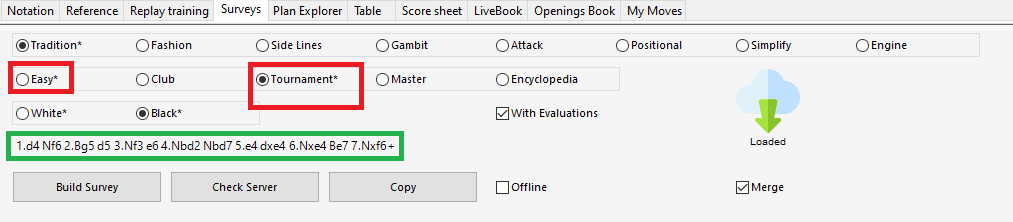
Highlighted in green in the dialog is the variation selected.
Right next to the options “Easy” and “Tournament” (highlighted in red) the asterisk shows that there is already an appropriate repertoire saved on the server. In addition this information is displayed in the notation to the survey.
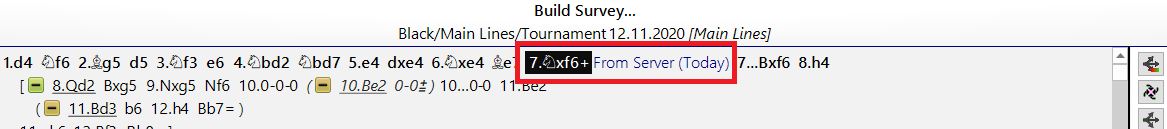
Using the button “Copy” you can move the opening survey into the game notation.
Tip: If you have not copied the survey into the notation, there also exists an offline version of it. During the course of the game each opening survey which is created is saved and thus the option is available to look at the survey later without accessing the server.