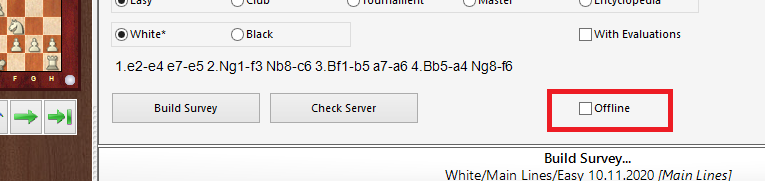|
Opening surveys |

|

|
|
|
Opening surveys |

|

|
Opening surveys
For any position in the opening it is possible to create opening surveys, i.e. Repertoire suggestions.
That represents a massive simplification of opening preparation. In previous versions the user could get information about possible continuations via Reference or via LiveBook. The disadvantage was that you had to work through the possible continuations one move at a time.
Now the program offers the possibility to generate for any opening position a fully structured variation tree. With this view it is now significantly easier to study an opening variation and to memorise it.
The function “Surveys” is available above the notation window.
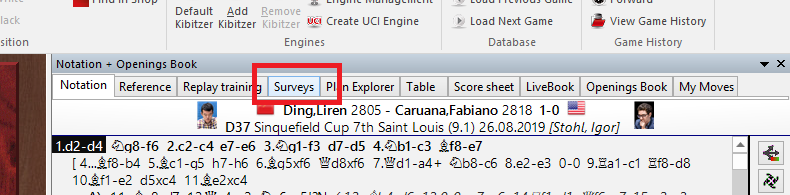
The tab Surveys has its own game notation, which works independently from the main game. That provides the possibility to jump there directly from a game (or an opening analysis of your own) and to cast an eye over the variation tree generated by the program.
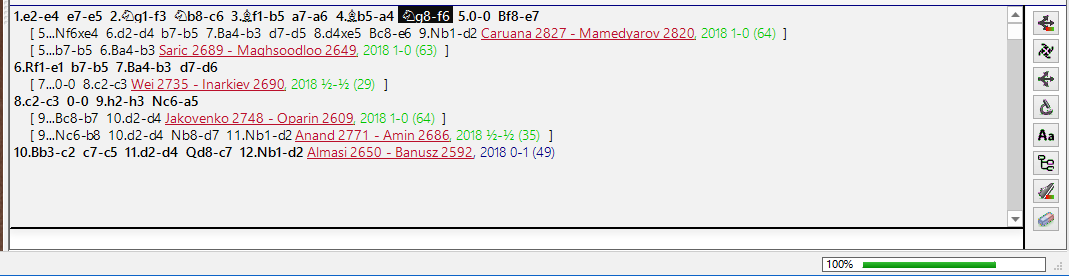
With the key combination CRTL-C you copy the overview to the Windows clipboard.
Select the game notation. CTRL-V inserts the overview into the notation.
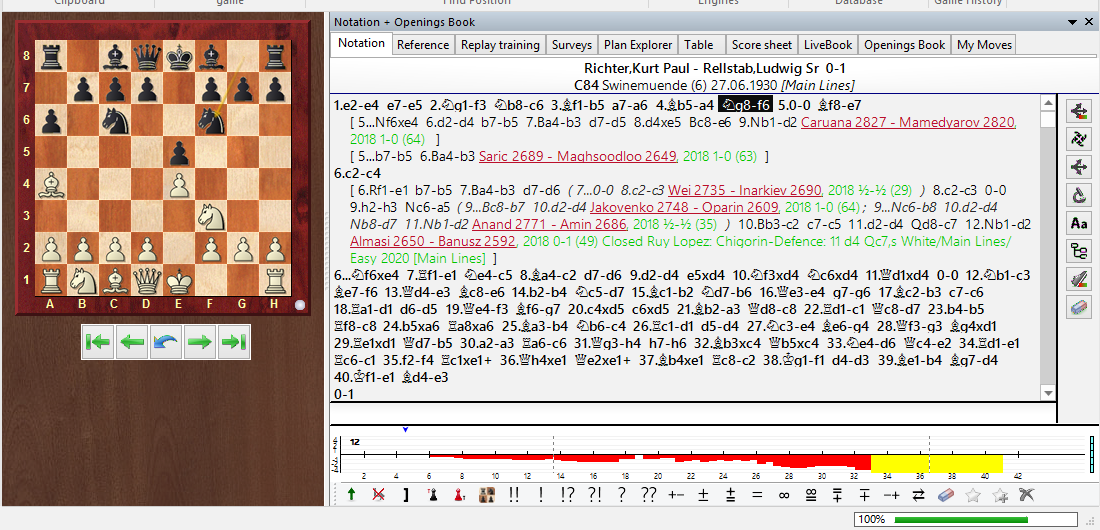
The surveys derive from two possible sources:
1. For any position at all they are created from the reference database.
2. Should a survey on the selected variation already exist on the server that opening survey is immediately made available.
The surveys represent repertoire suggestions from the point of view of a single colour. The program chooses an optimal move for that colour and thereafter the program executes all plausible replies.
An important aspect in the selection of an opening variation is what the user’s personal preferences are. This aspect is taken into account by the program and offers the opportunity to define the style of the repertoire suggestions according to criteria which you set.
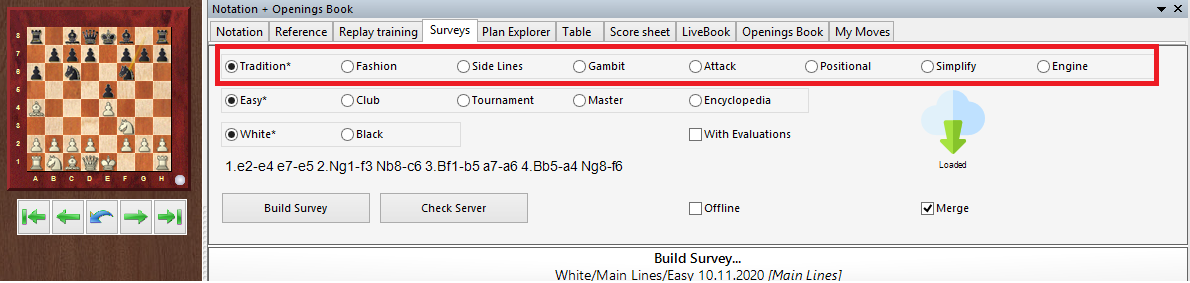
| • | The “Traditional” style filters / takes into account from the reference database those main variations which are played at GM level and which as a rule also offer the deepest ramifications. |
| • | For players interested in recent opening practice the style “Fashion” should be more interesting. Here the moves chosen are above all are those which dominate in modern practice. In this mode that frequently results in considerable deviations from traditional main lines and thus this setting provides the theoretically most well founded and most interesting survey. |
| • | The setting “Side Lines” is there for the amateur who is short of time and has little for the thorough study of the main variations in an opening. Just as in a Google search most people click on the hits at the top of the list, in opening preparation the frequently played moves at the top of the list exercise a magnetic attraction on many. This means that many very playable secondary systems are overlooked, in which decent, very playable positions can be achieved with very little expenditure of time preparing. |
| • | There is a somewhat dubious opening survey in “Gambit” style, which considers every half-way playable sacrifice. Almost every one of the known gambits in chess theory certainly appears in this survey. And if it doesn’t that is only because the alternative main variation also contains sacrifices. |
| • | The setting “Attack” searches in respectable recent games for the sharpest possible continuations. That leads in part to very aggressive side lines, e.g. often with an early h2-h4. If you then look for: “Who plays something like that?” then the answer is not infrequently “Magnus Carlsen”. |
| • | The “Positional” style on the other hand is clearly more solid. Clear setups, a safe king, quiet play, play on the queenside, undermining of pawn chains and advantages in space are the most important criteria here for the building of the variation survey. |
| • | Under “Simplify” exchanges on open files and symmetrical pawn structures are aimed for in order to get on the board the least complex positions possible. |
| • | The setting for “Engine” offers concrete checking of the continuations with what is defined as the Default engine. Otherwise the selection conforms to the “Fashion” mode. The setting for the definition of the default engine is done via File - Options - Engine. |
The depth of variations can be set by the user via the tabs: Easy – Club – Tournament – Master – Encyclopedia.
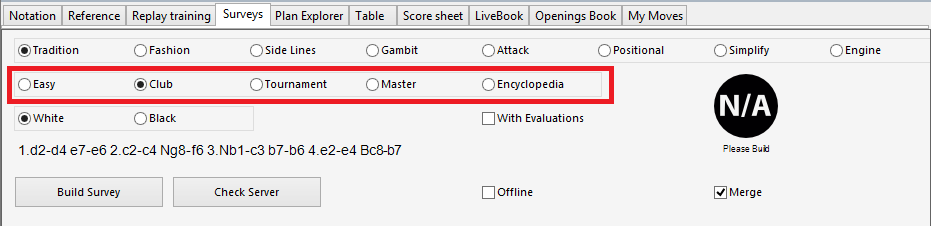
The representation of a simple repertoire with the depths “Easy” or “Club” shows a compact variation tree. These settings make sense above all for amateurs who are as it are in “time trouble”: the short summary makes rapid memorising easy and gives a direct overview of the main variations!
The status during the creation of the survey is displayed in the window. E.g. Complete, Loaded, etc.
|
|
If you click on the buttons for style and that creates a request to the server and the survey is loaded insofar as one is available. This means that analysis which has already been carried out is loaded immediately, if it has already been executed and stored on the server. This information is displayed within the notation after your request.
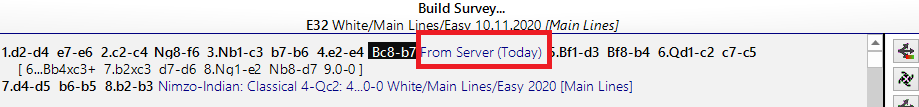
The description refers to the work being carried out with a game loaded from a database. With manual input of moves that does not happen so that notation remains unchanged. Then you click on the button “Check server”.
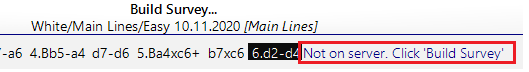
If you are creating for yourself a repertoire which does not yet exist on the server, it will be stored there. If it already exists on the server, it can be over-written there if your own reference database is more up-to-date and better.
When called up from the server the variation is overwritten from the position of the query. Opening surveys can, however, also be nested as you wish. To do so you activate in the settings dialog the option “Merge”. Then the survey is inserted at the current place without over-writing existing moves.
If for any position surveys are present on the server, style, depth and colour are marked with a “*”.
Local analyses
If you wish to switch off the link to the server in order to protect the privacy of your opening preparation, simply activate the option “Offline” and work in this mode only with your locally installed reference database.