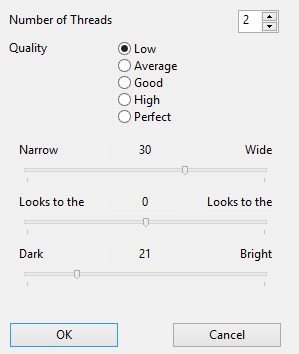|
Ray Tracing boards |

|

|
|
|
Ray Tracing boards |

|

|
Ray Tracing boards
With the new program you get access to new 3D views for the graphical chess board.

Raytracing is used above all for 3D computer graphics and most realistic representation possible 3D views.
Calculating the graphical representations is demanding and presupposes a high performance computer setup. The result of this technology is very attractive with perfectly calculated shadows and reflections which make these views very realistic.

The 3D views are available under Board – Raytraced Board. That is where you can load the style you wish.
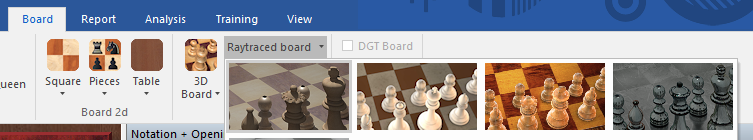
You can also make use of the graphics for documents related to chess. Via Start – Copy position the graphics are copied into the Windows clipboard.
Below the 3D board you will find the button Settings. A click starts the settings dialog.