|
Live opening comments/notifications |

|

|
|
|
Live opening comments/notifications |

|

|
Live opening comments/notifications
The program supports new comments on opening theory.
Each game by definition contains a novelty.
The question is of course whether it is significant from the point of view of opening theory.
So ChessBase now comments on “important” innovations.
Often the innovation is not at all relevant because a strong player chooses a variation which by chance follows a single weaker game and then deviates at some point. Then it is interesting to know at what point the strong GM enters this side line. Also exciting are new evaluations of variations which set new trends. A main variation which has been played for years is suddenly replaced in top games by a continuation which has till then been rarer.
ChessBase can now recognise and comment on all these developments.
This can be seen in the following places, or supported by the following program functions:
Tactical Analysis
Board window -> Report -> Novelty annotation
Games list -> Analysis -> Novelty annotation
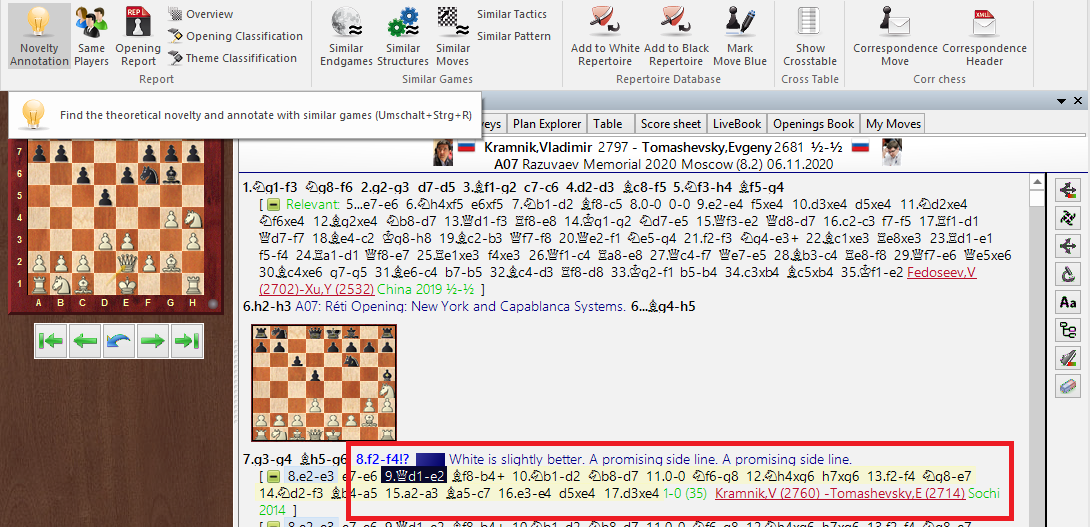
Example: board window
You have loaded a game and now choose Report -> Novelty annotation. The program reacts immediately and copies to the notation relevant comparable games including the annotation with the novelty.
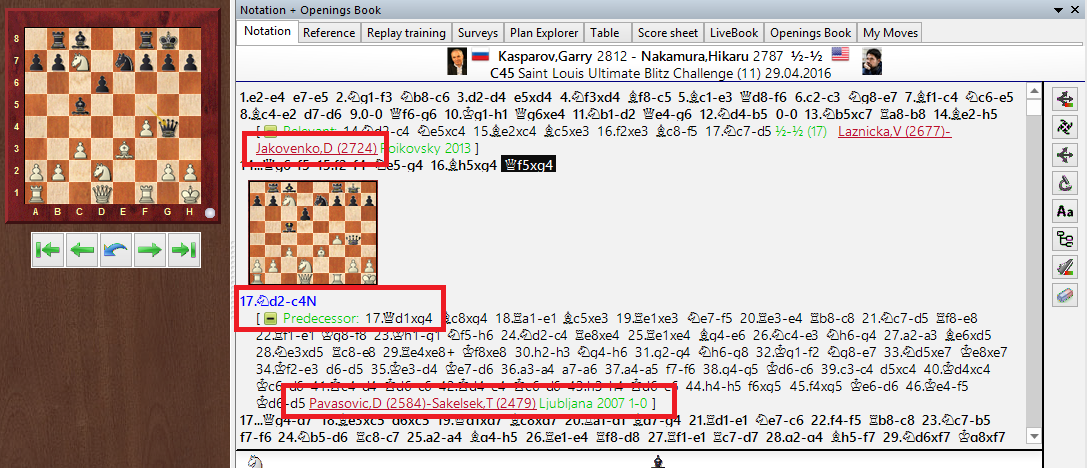
Within the notation you will find directly clickable links to comparable games.
Such comments are particularly exciting when derived in real time to games which have just been played.
While you are working with the program it sends direct notifications to opening trends if these are being played live.
Thus, ChessBase sends notifications to opening trends if these are being played live. In order for the notifications to work take care that the option is switched on within the program.
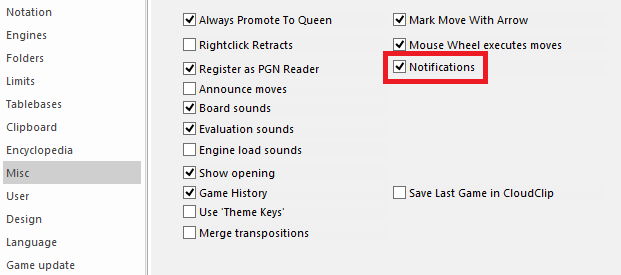
Whenever the program is switched on you can jump directly to the novelties by double-clicking on the relevant entries in the notifications window.
The settings for notifications from the program can be found in the Windows “Settings” under Notifications and actions.
Click on such a notification and then a list of all recent theoretical events in ChessBase will be opened.