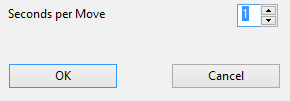|
Instant Analysis |

|

|
|
|
Instant Analysis |

|

|
Instant Analysis
If you load a game from the games list into the board window, an evaluation profile is automatically generated for that game.
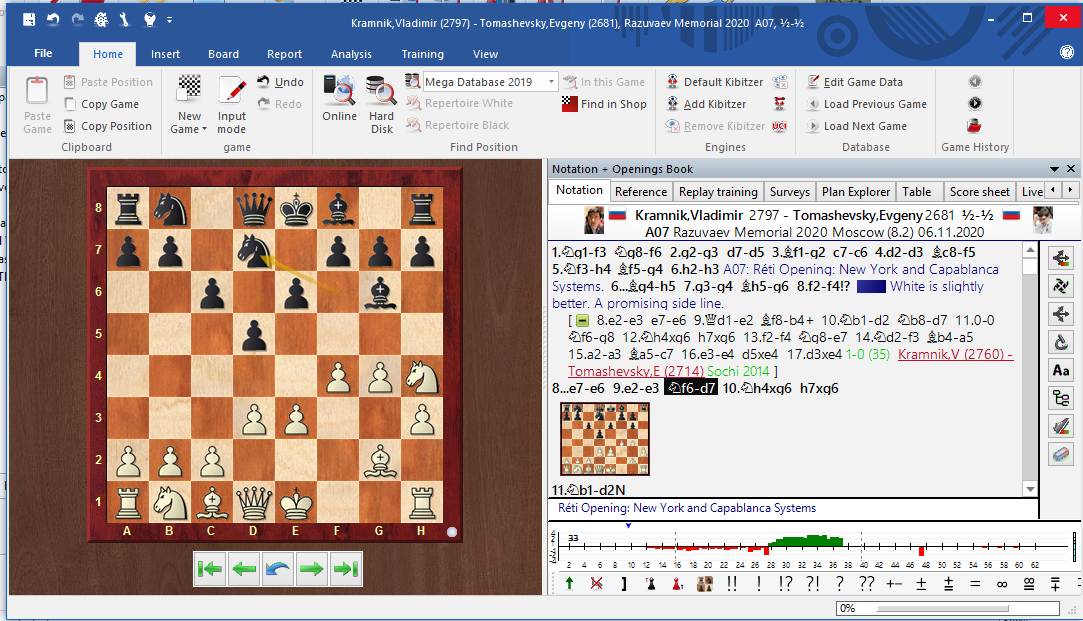
Fritz users are acquainted with this valuable guidance and help. With its positional evaluation the program shows in graphic form the course of the game, allowing the user to see at a glance the point at which the game tipped one way or the other.
Calculating the evaluation profile takes place without delay in the background on fast computers. In that case, right after a game is loaded valuable guidance and help for considering the game is available.
It was invented for engine testing in Fritz and later became the standard to visualize the drama of a chess game: the Evaluation Profile. ChessBase 15 introduces Instant Analysis, which creates an evaluation profile for any game, while loading. It just takes a few seconds and uses one core of your processor and works smoothly without changing the game notation. And it is a very useful guide to unannotated games.
Naturally you can click on the graph and the board will jump to the corresponding position.
Of course this rapid analysis is no substitute for deep analysis, but for a rapid glance at games, above all unannotated games, it is extremely helpful.
Should the program be installed on a slow computer or should you not wish to set up rapid analysis for the evaluation profile, you can switch off the function in the database window under File – Options – Engines.
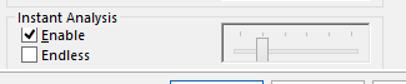
Uncheck the box for “Enable” to switch off rapid analysis.
The setting “Endless” brings about a hidden form of “Permanent analysis” by the engine working in the background. The program continues to calculate the game notation and updates the display of the evaluation profile when that evaluation changes.
A right click starts the following dialog.
"Instant analysis" starts a dialog for setting times.
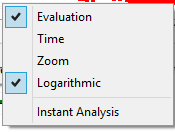
The analysis seen in the evaluation profile continues working while you are playing through the game. Here is where you set the thinking time per move.