|
Folding and game hints notation |

|

|
|
|
Folding and game hints notation |

|

|
Folding and game hints notation
If you make intensive use of the opening surveys the program creates (according to your settings) very extensive, complex, well-structured variation trees. Also when there is very intensively annotated game notation it can be helpful to switch on or off the display of certain information.
In the notation window directly next to the notation there are now buttons for the hiding of complete branches.
Tip: If you move the mouse over the individual buttons the function is displayed in text format.
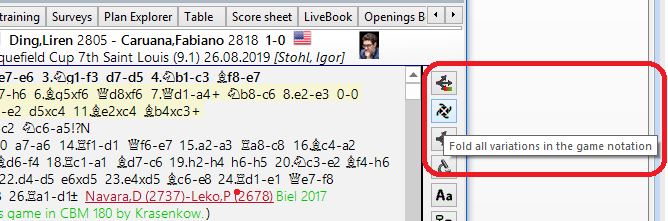
The following Functions (from top to bottom) are available:
• Switch variation folding on/off
• Fold all variations in the game notation
• Unfold all variations in the game notation
• Fold all variations except the current one
• Choose a font size for the current notation
• Switch between different variation structures
• Ask training questions while replaying the game
• Delete all variations and commentary
Tip: If you accidentally activate the final button (Delete all variations and commentary) you can recover things with the key combination CTRL-Z.
The program create references to recent top games. They are displayed in the notation.
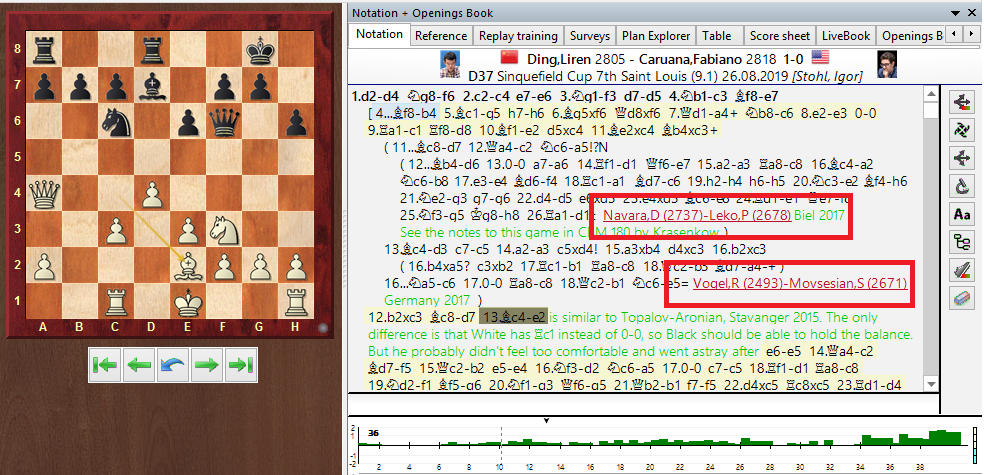
A click on this game reference loads the game from the online database and you can play through it in the board window. The online database is accessed simply to be up-to-date. Regardless of the reference database used, access to the online database ensures that only current games are taken into account.
Clicking on “Restore game” in the search window for the online database takes you back to the opening survey.