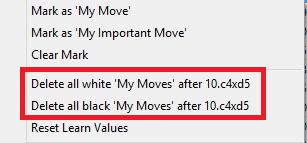|
Deleting variations in the repertoire |

|

|
|
|
Deleting variations in the repertoire |

|

|
Deleting variations in the repertoire
Highlight the move at the start of the variation which is to be deleted. In the toolbar below the notation click on “Delete variation” and the variation highlighted, including possible sub-variations, will be deleted.
When setting up a repertoire quickly, many users will above all integrate parts of the pre-defined standard repertoire or games. In principle that is a very practical function, but it also has its disadvantages. It could happen, for example, that at a later point you would no longer wish to have specific variations in your repertoire and that for the sake of clarity you want to “prune” the variation tree.
For this purpose the program provides simple editing help for removing from your repertoire specific branches of the tree. To do so, simply load the view in LiveBook in which you will find your repertoire moves highlighted in colour. The key functions for deleting specific variations can be found with a right click.