|
Access |

|

|
|
|
Access |

|

|
Access
Start an empty board window -> Click Start - Board
At the top of the notation window you will find the tab “My moves”. This opens a new pane with at the bottom all the important functions, e.g. for loading the repertoires and the functions for working with it.
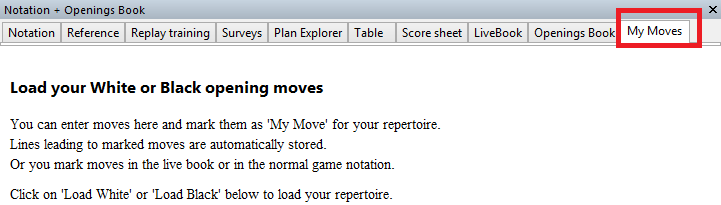
Hint: Make sure that you are logged in with a valid account.
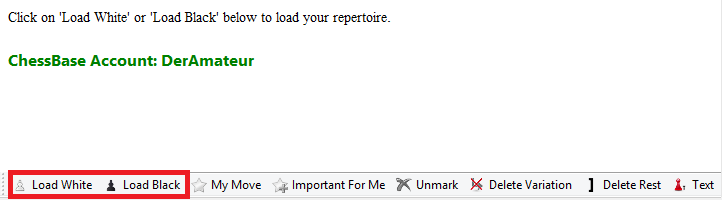
Clicking on “Load White” loads the variation tree which the repertoire contains for White. If you have not yet set up a repertoire you will find in the next text a description of how you can quickly start a repertoire, add to it and edit it.
The following screenshot shows an example of a personal, edited repertoire for White.
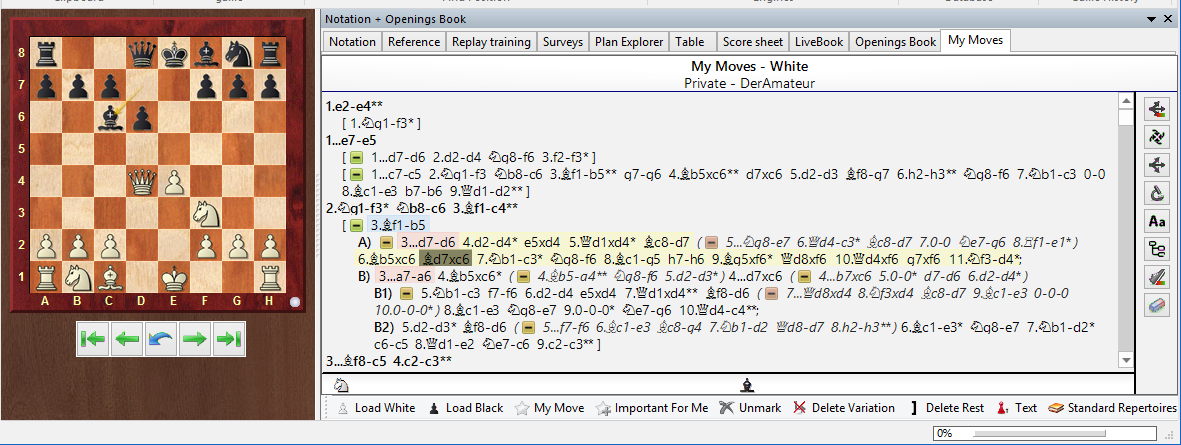
Now, for example, you can edit the variations in it with the help of the editing bar, e.g. mark specific moves as particularly relevant for your repertoire.