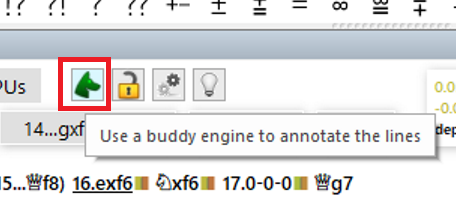|
Analysis with the Buddy Engine |

|

|
|
|
Analysis with the Buddy Engine |

|

|
Analysis with the Buddy Engine
This new form of analysis, implemented for the first time in ChessBase 17, offers the user much more precise analysis, especially for very complex positions. An engine analyzes the positions of the engine variation and determines whether certain moves are forced!
Our term for this engine is Buddy Engine.
We have been recommending analyzing with two variations for years. This allows you to recognize whether the best move is the only possible one. This comes at a price: a multiple-variant search is slower than a single-variant search.
With the Buddy Engine in the current version of the program, the single-variant search regains greater significance, as the advantages of the multi-variant mode are partially offset. The Buddy Engine simply checks the starting position and then provides the user with information on the extent to which the best move is forced, i.e. the only possible move.
We chose the term "Buddy" because this engine acts as a kind of buddy/supporter of the main engine. The buddy engine takes a quarter to a fifth of the hash and CPU resources, leaving the main engine with almost unlimited power. This small limitation means that this analysis method also works very well with older computers.
With the current hardware generation, the auxiliary engine is able to check in most cases whether the main engine has a large gap in the evaluation to the second-best engine.
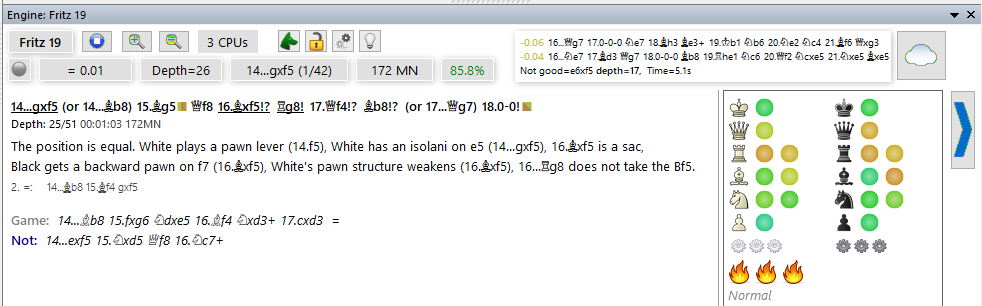
All forced moves are commented by a colored square in the engine window. The square is used by the program as a symbol for "forced move". A forced variation can be recognized immediately because it is displayed in color and, depending on the complexity of the position, the analysis looks "quite colorful".
It is exciting for the user to discover forced variations: for example, you could play a slightly "worse" move in the opening preparation, but one that demands maximum accuracy from your opponent because everything is forced. This has higher practical chances of winning than a move that is perhaps 0.3 pawns better but easy to deal with.
The main advantage of this concept is that the main engine in single-variant mode achieves higher computational depths in the same time and thus significantly increases the quality of the analysis.
The buddy engine calculates more slowly than the main engine and works according to the following criteria:
1. the engine is supposed to look at many moves and therefore has less computing time per position.
2. it only has one CPU available.
This can lead to discrepancies if the main engine only detects another sharp move at great depth. In practice, however, this is not a problem because it is recognized immediately and it is also an interesting property of the position (complexity). In this situation, you simply switch to the two-variant search (with full hash tables).
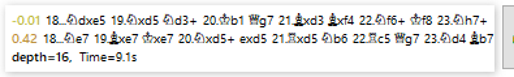
In the separate buddy window you can see what the engine is currently calculating.
If you move the mouse pointer over a move of the engine variant, the corresponding analysis is displayed in the board window so that you can see full variants.
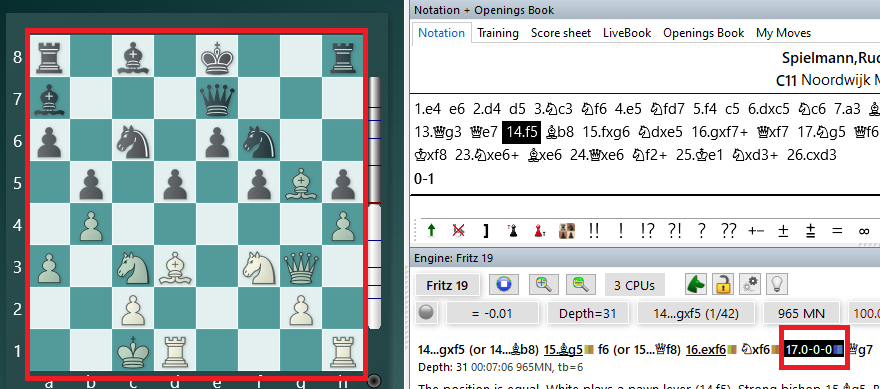
And not just for the starting position, but for each of the first moves.
The longer the main engine calculates, the deeper Buddy's analysis becomes and the further he goes into the variations.
The annotation symbols are colored and there are three geometric shapes:
The left/upper color shows the evaluation of the best move.
The second color corresponds to the second best move: green = move leads to advantage / yellow = roughly balanced / red = loss.
A vertically divided rectangle shows that the best move is trivial.
Diagonal from bottom left to bottom right means: Not trivial, but easy to find. Diagonal from bottom right to bottom left: Move only appears later in the search, so is harder to find.
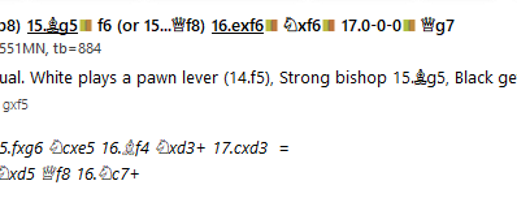
Tip: try out the Buddy Engine with a few critical games/positions. You will quickly learn to appreciate the advantages of this analysis concept in practical use.
Tip: You can switch the Buddy Engine on or off at any time in the engine window by clicking on the small green button.