|
Working with a repertoire |

|

|
|
|
Working with a repertoire |

|

|
Working with a repertoire
You can load either of the two repertoires into the notation window under My Moves by using the buttons “Load White” or “Load Black”.
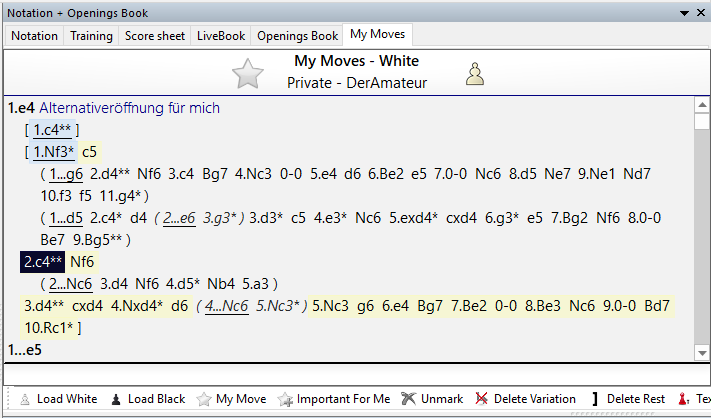
A click on “Load White” loads your White repertoire into the notation window. Moves with “*” are highlighted as relevant, moves with “**” are marked as important.
The structure of the notation is managed automatically. A variation becomes a main variation the more moves, highlighted moves and important moves it contains. Highlighted moves are given more weight than simple moves and important moves even more. Therefore it can happen that after a move has been highlighted the hierarchical structure of variations is changed.
The notation under “My Moves” is independent of the game which has just been loaded. Using the key combination Ctrl-C / Ctrl-V you can paste a game from the main notation into “My Moves”.
Hint: Nothing is saved if do not highlight moves in the variations. For the moves to be taken up in your repertoire and saved, it is absolutely necessary to highlight the appropriate and relevant moves!
Tip: At any point with the “My Moves” tab open you can via File -> Save secure the repertoire which has been loaded into a database.
If you want to upload into your repertoire an existing variation tree, use the function Openings -> Upload to My Moves. If highlighted moves are present, only these are used and the corresponding variations automatically attributed to White or Black.
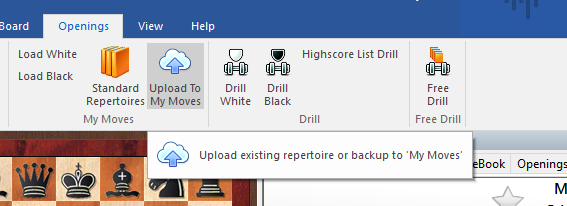
If no highlighted moves are present, the program asks whether the variations to be uploaded should be for White or for Black. It does not matter at all if you upload the same variations several times, nothing will be duplicated or overwritten.