|
Shootout |

|

|
|
|
Shootout |

|

|
Shootout
Analysis – Shootout
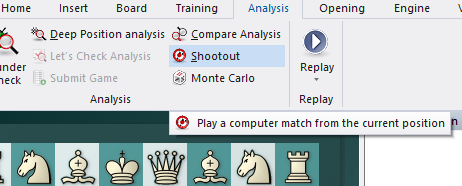
This allows you to use one or more engines to play out the rest of the game. It is used to test different engines – which lets them play out a tactical, strategic or endgame position at different depths – but also for analytical purposes.
![]() New is used to include new engines in the shootout.
New is used to include new engines in the shootout.
![]() Delete is used to to remove them from the list.
Delete is used to to remove them from the list.
![]() Move limit: You can set a maximum game length and average search depth for each move.
Move limit: You can set a maximum game length and average search depth for each move.
![]() Depth: If you set depth = 5 – 9, new games will be played at each ply depth. Using two engines, the program will switch sides at each ply depth.
Depth: If you set depth = 5 – 9, new games will be played at each ply depth. Using two engines, the program will switch sides at each ply depth.
![]() Skip even plies allows you to avoid the weakness of some engines at even plies. In the above example, setting 5 – 9 plies and skipping even plies results in three games (at a search depth of 5, 7 and 9). Since sides are changed after each game, we have a total of six games in the shootout.
Skip even plies allows you to avoid the weakness of some engines at even plies. In the above example, setting 5 – 9 plies and skipping even plies results in three games (at a search depth of 5, 7 and 9). Since sides are changed after each game, we have a total of six games in the shootout.
The games from a shootout analysis are saved in the Engine Engine Database.