|
Visual Evaluation |

|

|
|
|
Visual Evaluation |

|

|
Visual Evaluation
The program visualizes the placement of the pieces, pawn structure, king security, general activity and the sharpness of the position as a graphical display in the engine window. The user thus sees at "first glance" how the engine evaluates the aforementioned important factors.

Note: via right click in the engine window you can switch between variant board and visual display.The visual evaluation is available in every engine window:
Right click -> Visual evaluation
Based on the symbols you can see the sharpness of the position, the colored figure symbols work according to the traffic light principle.
Green=safe, yellow=ok and red=threatened.
Move the mouse over the activated visual evaluation in the engine window.This changes the display in the board window.
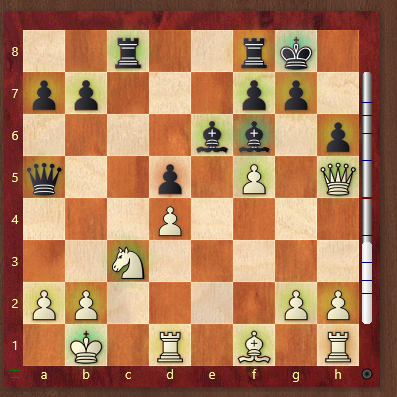
So if you move the mouse over the area of the visual ratings in the engine window, the individual pieces are marked on the board, which gives more information especially for the pawns.
The color marking of each piece shows how well it is placed. The interpretation of the visual indicator is simple, it works as usual according to the traffic light principle. Green is very good, red is very bad. In the case of the king, the king's security is given high weighting, while in the case of the pawns, the quality of the pawn structure and the power of passed pawns are added.
Below the piece symbols, the visual display of the input window shows the mobility and activity for black and white in five levels. The rating of the engine is shown with the small gears.

Especially interesting is the classification of sharpness/complexity of a position in five levels (one to five flames). You can see immediately if there is a sharp tactical position on the board!