|
Training with Graphical Annotations |

|

|
|
|
Training with Graphical Annotations |

|

|
Training with Graphical Annotations
In the board window, select options to display the engine's suggested move and the response as arrows. Configuration for these settings is done under the "Training" menu.
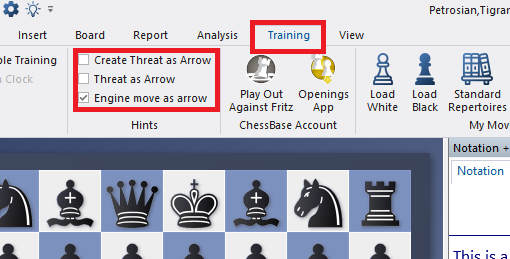
Create Threat as Arrow
Sets up a threat and displays it as an arrow on the board.
Threat as Arrow
Calculates a threat and marks it with an arrow.
Engine Move as Arrow
Displays both the engine's move and the calculated response as arrows on the board.