|
Searching and Finding Online Players on LiChess |

|

|
|
|
Searching and Finding Online Players on LiChess |

|

|
Searching and Finding Online Players on LiChess
Analyzing games from players at the club level can be extremely helpful for amateurs, especially for better assessing the opening repertoire and stylistic traits of potential opponents. Games from lower-rated players are often hard to find in many databases. The current version of the program can assist in searching for potential opponents in team matches, but no success guarantee is provided.
Let’s explore the research capabilities of this program version, which allow you to gather targeted information about potential opponents.
Who hasn't experienced this: It's a lot of work to find a player's Lichess account when preparing for a team match. ChessBase 18 helps by automating the mechanical steps and ultimately providing an assessment of which account best matches a player in the reference database.
The program eliminates an injustice: If the player belongs to a small club, it’s relatively easy to manually find their account. However, in large clubs with 50 or more members, it quickly becomes so tedious that most users are unwilling to continue.
If you know the player's club, enter the Lichess team link (the URL of the team's page on Lichess). An example of a team link is [https://lichess.org/team/brackweder-schachklub].
By the way, this won't work for clubs that keep their members private.
Select a well-known player from the player index in the reference database, ideally from the Mega. Information about the real names of players is usually available on the club’s website.
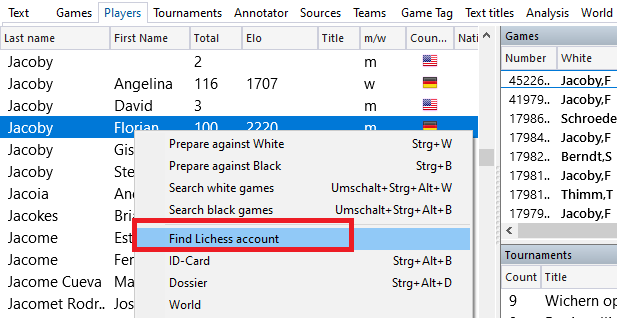
Now, start the "Find Lichess Account" dialog (Rightclick).
The following dialog will appear:
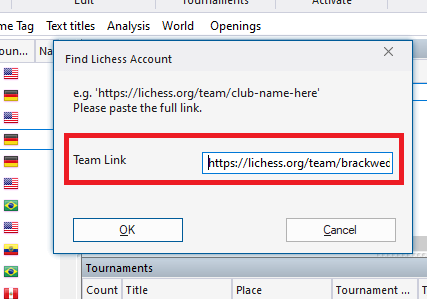
Under "Team Link," you enter the URL that you see on the Lichess website under the Teams section.
The program will now download the games of the club's players from our Lichess cache (which does not put any load on the Lichess servers). This takes a few seconds per player, so for large clubs, it may take several minutes in total.
The program then calculates the statistical match between the games of the downloaded players and the selected entry in the player index.
The result is a webpage that can be opened in a browser.
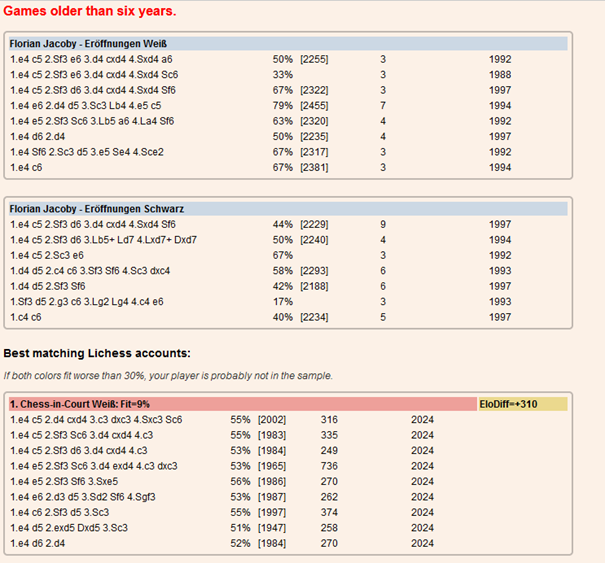
It provides an overview of the team's players' repertoire with the best matches.
Please note that players may play completely differently online than in classical games, and in that case, they will not be found.
The downloaded games are stored in the ChessBase database directory under Download/Lichess. The target path may vary depending on the settings you have configured in the options.
Find Clubs on LiChess
Start the main page of the LiChess server.
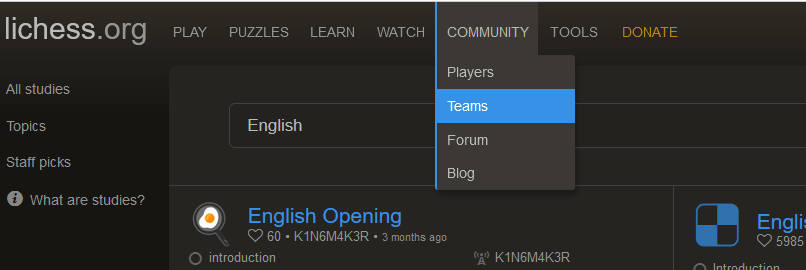
The "Community" menu – "Teams" opens the overview page, where you will find a search bar to search for clubs in your region.
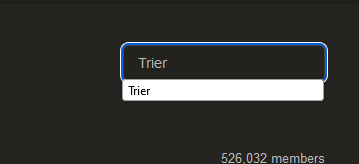
By clicking on a club, you can see whether the player information is publicly accessible or not. For the application to work, this information must be provided by the club.