|
Diagrams within notation |

|

|
|
|
Diagrams within notation |

|

|
Diagrams within notation
Diagrams represent a valuable resource in the annotation of a game. In general a diagram is always inserted into the notation whenver a position which especially needs to be remarked upon crops up.
A mouse click allows you to position a diagram at any desired point in the notation.
This is achieved via the annotation toolbar below the notation.
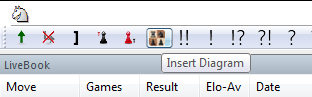
The result appears as follows.
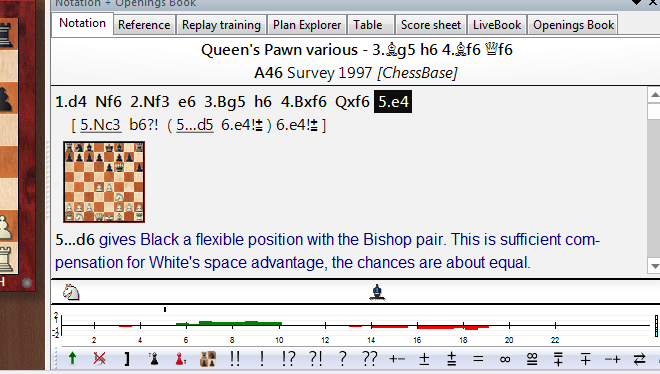
Tip: You can remove the most recently added diagram with the key combination CTRL-Z.